Page Include Properties
These properties affect the Page Include component.
For a guide to using the Page Include component, see Page Include.
Page Include components are also affected by Common Properties.
dglux5_wiki:widgets_and_property_inspector:property_inspector:pageinclude:home
These properties affect the Page Include component.
For a guide to using the Page Include component, see Page Include.
Page Include components are also affected by Common Properties.
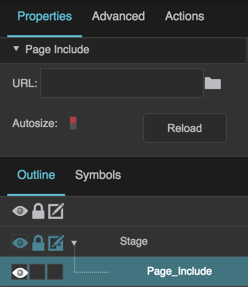
The Page Include properties in the Property Inspector
Path
Path
Path
Specifies the relative or absolute URL of the .dg5 file to be used as a Page Include. This lets you use other .dg5 files as components within this file. To specify a file, either type a URL in the field, click the folder to specify a path, or drag a .dg5 file from the Project panel to the field.
Autosize
Autosize