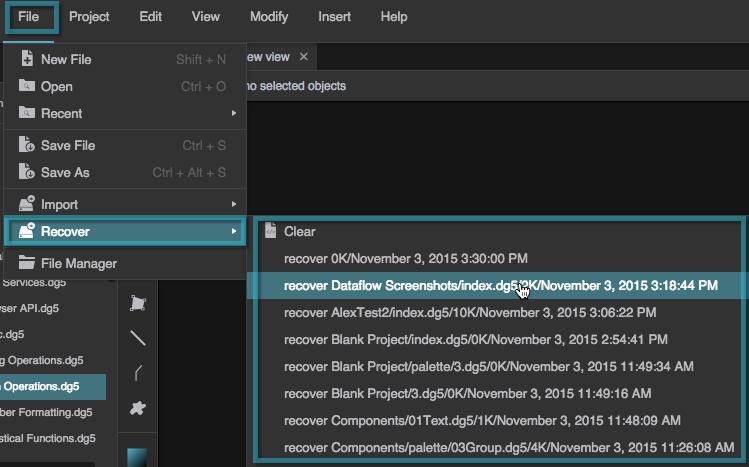This is an old revision of the document!
DG5 Files
Pages in a DGLux5 project are saved as .dg5 files. A .dg5 file uses JSON to store information about the page's model and content.
index.dg5
By default, every DGLux5 project has an index.dg5 file. You can use index.dg5 as the home page for your project. By default, index.dg5 is loaded when the user goes to the URL for the project.
Create a New DG5 File
To create a new .dg5 file in the currently open project:
Alternatively, you can press Shift + N to create a new file.
Save a DG5 File
To save a file:
- If you have multiple files open, make sure the file is selected in the tabs above the Document window.
Alternatively, you can press Ctrl + S to save the currently open file.
Open a DG5 File
To open a .dg5 file:
- Open the project that contains the file.
In the Project panel, double-click the file to open it.
Copy a DG5 File
To copy a .dg5 file:
- Select the
.dg5file in the project panel.
Paste a DG5 File
To paste a .dg5 file:
- Select a directory in the Project panel. It can be the project's root directory.
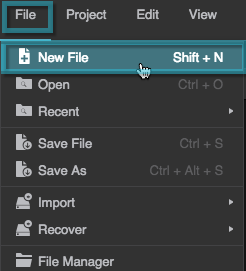
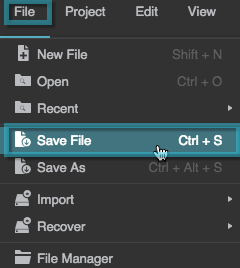
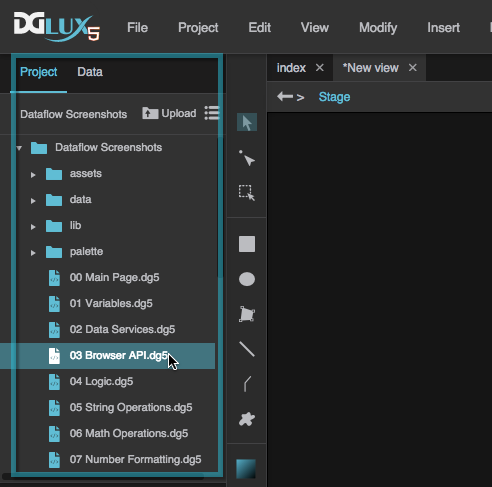
 Menu, and select
Menu, and select  Copy.
Copy.
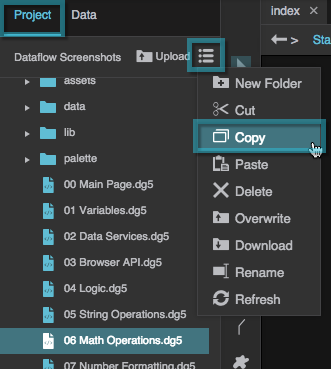
 Paste.
Paste.