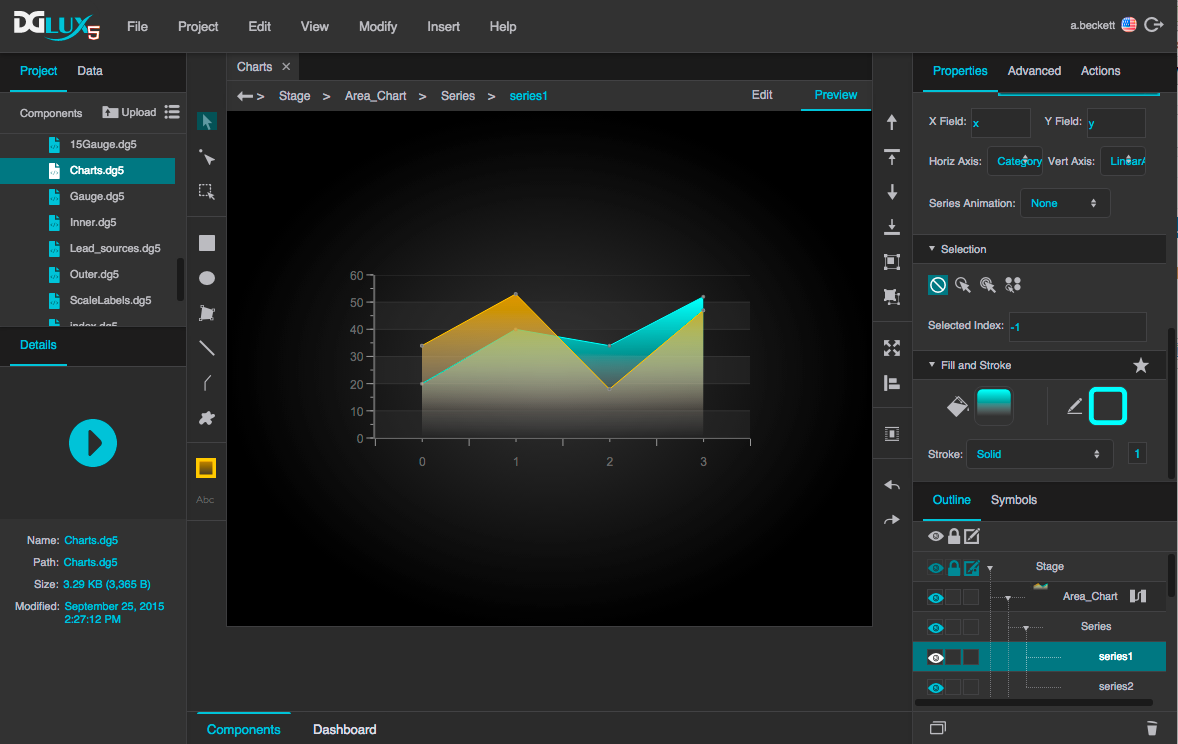Chart
This is the universal, empty chart widget. You can use it to display these types of series:
- Line
- Area
- Column
- Bar
- Bubble
- Pie
- Spread spectrum
- Radar
To use this widget, you first insert the empty widget by selecting Insert > Charts > Chart. Then, you add data, series, and axes. Finally, you customize the chart's style and behavior using properties.
For steps to use and configure this widget, see Designing Charts.
For a detailed reference of properties that affect charts, see Common Properties and Chart Properties.