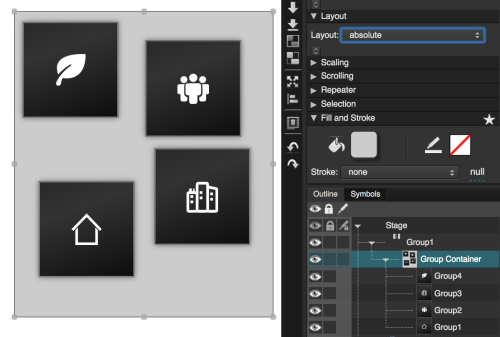Absolute Layout
As mentioned in Layout Basics, Absolute Layout gives the most flexibility in terms of manually positioning components within the group/layout.
Scaling in Absolute Layout
Generally, the group which contains your components does not have scaling enabled. If you expand the "Scaling" Property of your group and change the scaling type from "None" to "fitRatio", objects will scale proportionally. If the scaling type is changed to "fit", the objects inside the group will no longer scale proportionally. See video below for example.
Note: If you select several components and then group them together, fitRatio will be enabled, by default. See video below for reference.