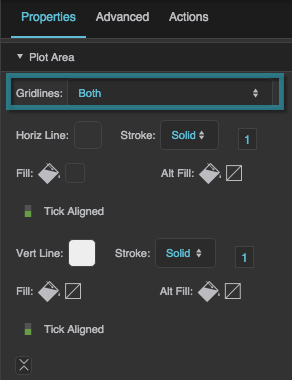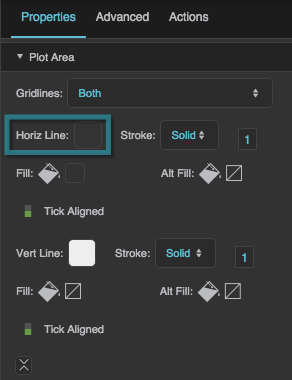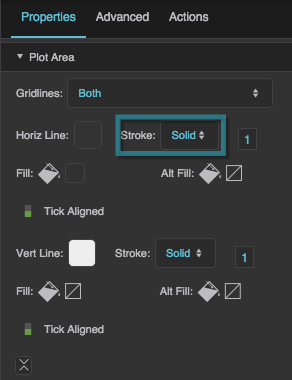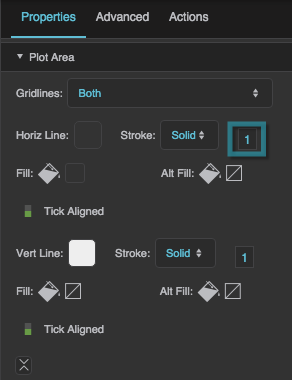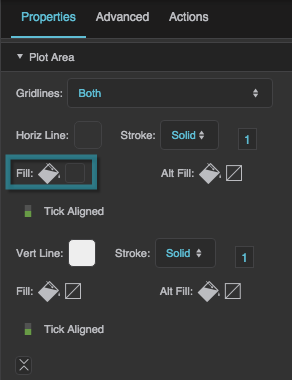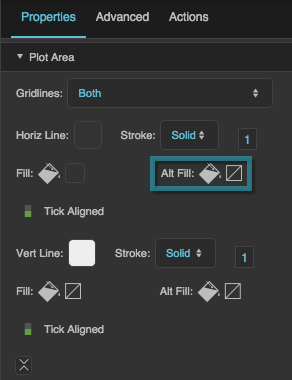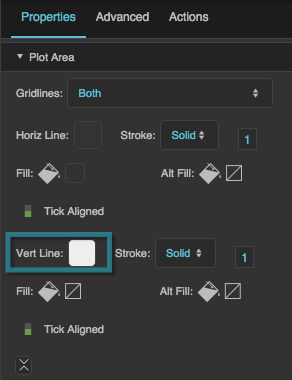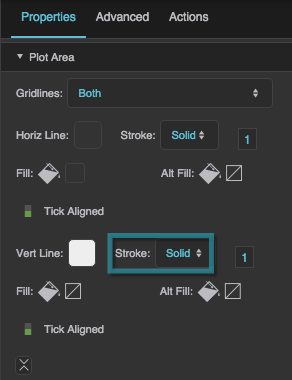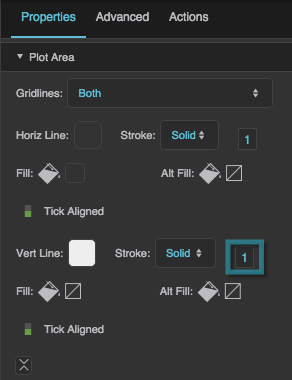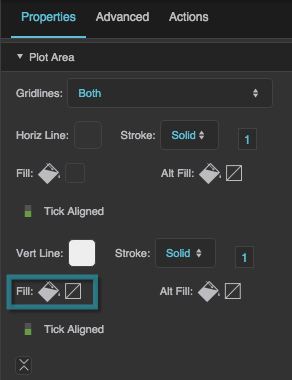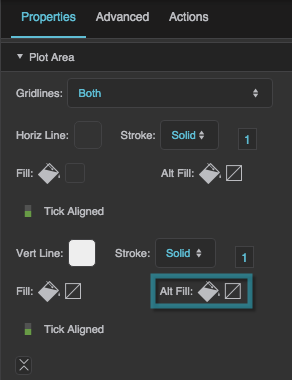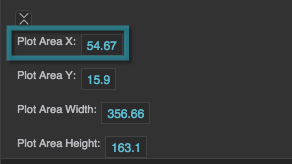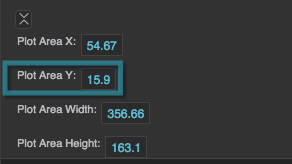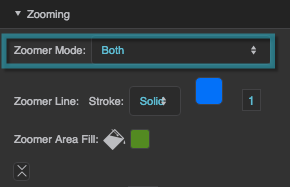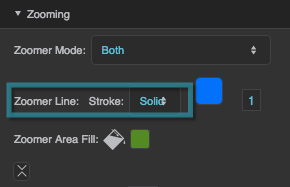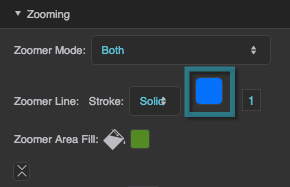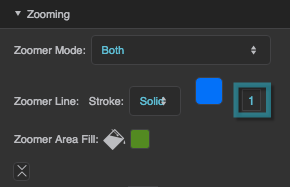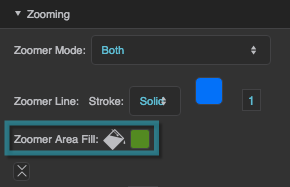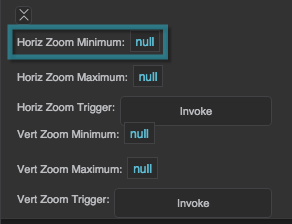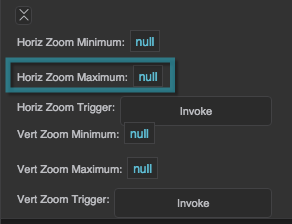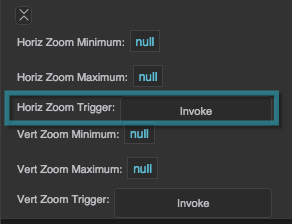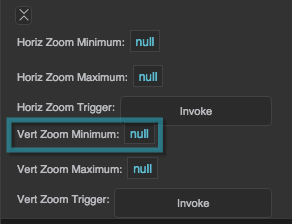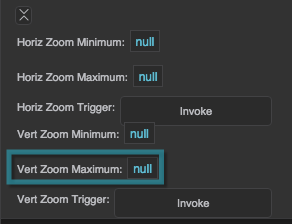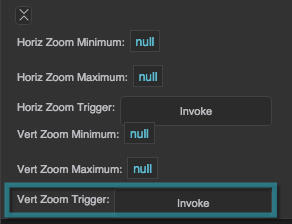Table of Contents
Plot Area Properties
These properties affect the plot area and zooming for a chart.
For a guide to using charts, see Designing Charts.
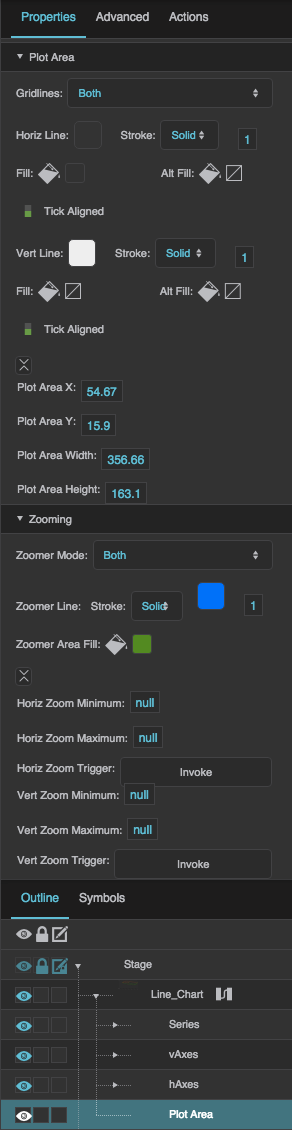
General Plot Area properties and Zooming properties in the Property Inspector
General Plot Area Properties
These properties affect the appearance of a plot area.
Gridlines
Gridlines
Horizontal Stroke Color
Horizontal Stroke Color
Horizontal Stroke Style
Horizontal Stroke Style
Horizontal Stroke Weight
Horizontal Stroke Weight
Horizontal Fill
Horizontal Fill
Horizontal Alternate Fill
Horizontal Alternate Fill
Vertical Stroke Color
Vertical Stroke Color
Vertical Stroke Style
Vertical Stroke Style
Vertical Stroke Weight
Vertical Stroke Weight
Vertical Fill
Vertical Fill
Vertical Alternate Fill
Vertical Alternate Fill
Plot Area X
Plot Area X
Plot Area Y
Plot Area Y
Plot Area Width
Plot Area Width
Plot Area Height
Plot Area Height
Zooming Properties
These properties affect the chart's zooming behavior. Zooming does not work on a category axis. For more information, see How do I zoom a chart?
Zoomer Mode
Zoomer Mode
Zoomer Mode
Sets or returns the Zoomer Mode of the chart. Zoomer Modes allow the user to zoom in by dragging a marquee, and zoom out by clicking on the chart. Zoomer Modes work only with linear, log, and datetime axes. When any Zoomer Mode is enabled, both horizontal and vertical ranges can also be defined in the Property Inspector.
None
No zooming is enabled.
Horizontal
The user can zoom in to a specific horizontal range. The user cannot change the vertical zoom by dragging.
Vertical
The user can zoom in to a specific vertical range. The user cannot change the horizontal zoom by dragging.
Both
The user can zoom in to a specific horizontal and vertical range by dragging once in each direction.
Rectangle
The user can zoom in to a specific horizontal and vertical range by dragging a rectangle.
Zoomer Stroke Style
Zoomer Stroke Style
Zoomer Stroke Color
Zoomer Stroke Color
Zoomer Stroke Weight
Zoomer Stroke Weight
Horizontal Zoom Minimum
Horizontal Zoom Minimum
Horizontal Zoom Minimum
Sets or returns the minimum of the range on the horizontal axis for the zoomed view. If either Minimum or Maximum is null, the zoom does not happen.
Zooming works only with linear, log, and datetime axes. For dates, use the format "yyyyMMdd".
Horizontal Zoom Maximum
Horizontal Zoom Maximum
Horizontal Zoom Maximum
Sets or returns the maximum of the range on the horizontal axis for the zoomed view. If either Minimum or Maximum is null, the zoom does not happen.
Zooming works only with linear, log, and datetime axes. For dates, use the format "yyyyMMdd".
Horizontal Zoom Trigger
Horizontal Zoom Trigger
Vertical Zoom Minimum
Vertical Zoom Minimum
Vertical Zoom Maximum
Vertical Zoom Maximum
Vertical Zoom Trigger
Vertical Zoom Trigger