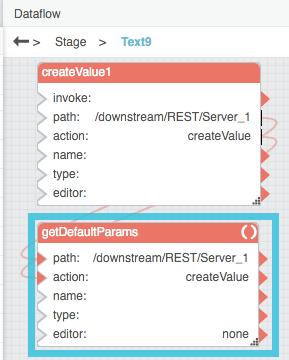Table of Contents
Get Default Parameters
| Block Group: | Data Services |
| Block Icon: |  |
The Get Default Parameters block returns the default parameters and parameter values associated with a data action. This block is intended for use in DGLux5 with DSA.
For information on using dataflow blocks, see Dataflow.
Input/Output Properties
The following properties of the Get Default Parameters block can take input and give output.
- path (string)
- action (string)
path specifies the absolute location of the node where the data action is located.
action specifies the name of the data action to get default parameters for.
Additional Properties
When the action property is populated, the Get Default Parameters block acquires additional properties. These additional properties are the same as the default parameters of the action specified. The additional properties hold the default values of the parameters.
How to Use an Invoke Action Block to Easily Get the Path and Action
To easily get the path and action:
- In the Data panel or Metrics panel, right-click the node to see the list of available actions.
Choose the relevant action, and drag it to the dataflow.
This creates an Invoke Action block.
- Bind the path and action properties from the Invoke Action block to the Get Default Parameters block.
Example
The following image demonstrates a typical use of the Get Default Parameters block. In this example, the Get Default Parameters block reports that the chosen action has three default parameters: name, type, and editor. name and type are null by default, and editor has a default value of “none.”