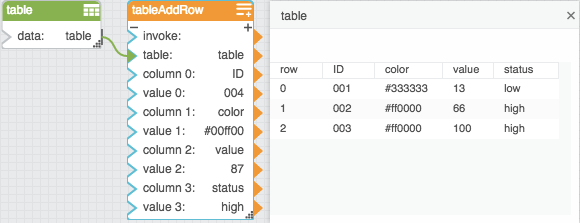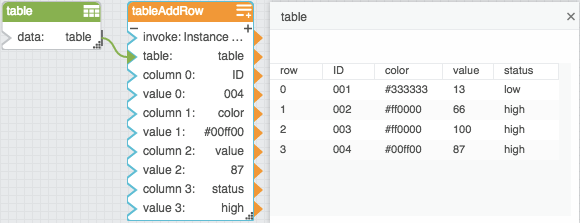Table of Contents
Add Row
| Block Group: | Table Operations |
| Icon: |  |
The Add Row block adds a row to the input table. When this block’s trigger is invoked, a new row is created in the input table. The new row contains the values specified by this block’s properties. The input table must be a table that can be written to, such as the value stored by a Table block.
Caution
The Add Row block writes to its input table.
Notes
- This block can add values only to existing columns.
- If a value is not specified for an existing column, then the value for that column in the new row is null.
Input/Output Properties
The following properties of the Add Row block can take input and give output.
- invoke (trigger)
- table (table)
- column n (string)
- value n
invoke causes the row to be added.
table specifies the input table that will receive the added row.
column n specifies the name of a column in the input table.
value n specifies the value to insert in column n in the new row.
Example
The following images demonstrate an example of the Add Row block. The first image shows the block and table before invocation, and the second image shows the block and table after invocation. In this example, a row with four values is added to a table.