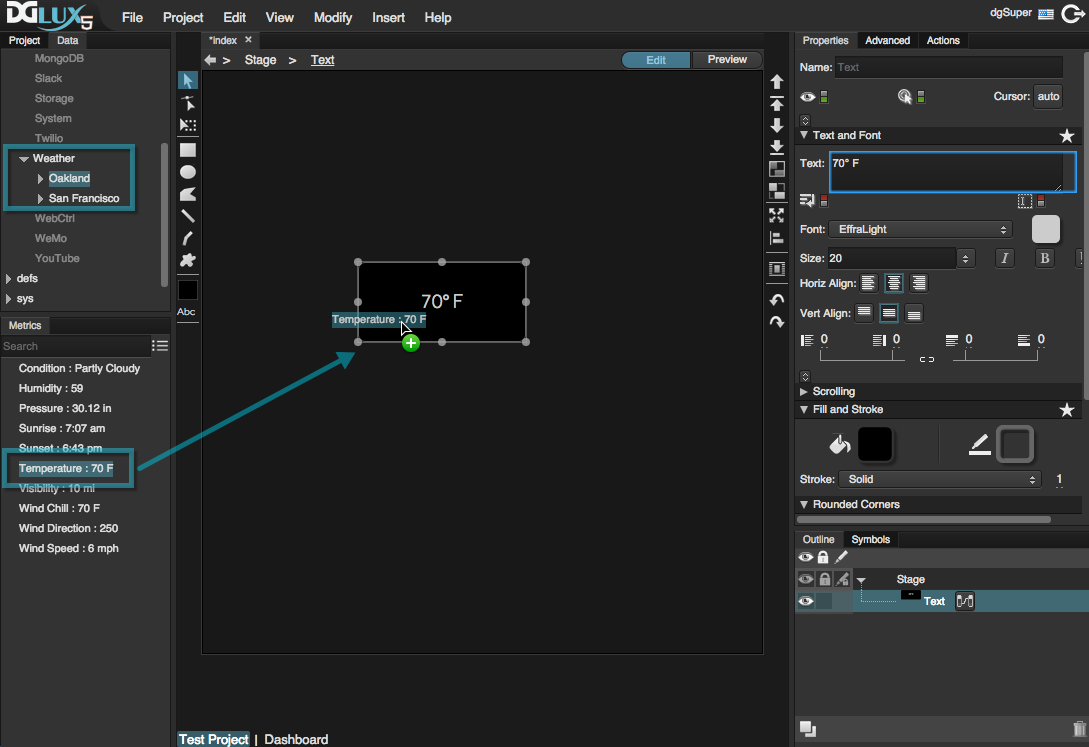Table of Contents
Access DSA Data
If you use DGLux5 with DSA data, you access your data by first installing DGLux5, then starting a link, and finally configuring your connection. The steps to configure a connection are different for each DSLink. To discuss DSLink questions, use these community resources.
Add a new DSLink
You can add DSLinks when you install your DGLux5 package, or you can add them later. To add a link after installation:
- Click the Data panel tab behind the Project panel.
- Expand sys, and right-click links.
Choose one of these installation methods:
- Install Link from Git – Enter the download URL and the name that you want to appear in DGLux5, and click Invoke.
- Install Link from Zip – Enter the download URL for the file and the name that you want to appear in DGLux5, and click Invoke.
- Install Link – Select the link from the drop-down list, enter a name to appear in DGLux5, and click Invoke.
When the installation is successful, the value for success becomes TRUE.
Access DSLink Data
These steps show you how to access a Dart Weather DSLink, as an example.
- Log in to DGLux5, Server edition.
- Start the data connection:
- In the Data panel, expand sys > links.
Right-click
dslink-dart-weather, and select Start Link.If
dslink-dart-weatherdoes not appear, follow the steps to add it.
- Specify the data to track:
- In the Data panel, expand downstream.
Right-click Weather, select Create Tracker, enter the name of a city, and click Invoke.
The city appears as a tree node below Weather.
In the Data panel, click the name of the city.
Current weather data appears in the Metrics panel.
In the Metrics panel, find the relevant data point or metric.
You can drag the relevant point or metric to a component such as a text component. This opens the binding dialog. From this dialog, you can control the formatted or calculated value that appears in the component.