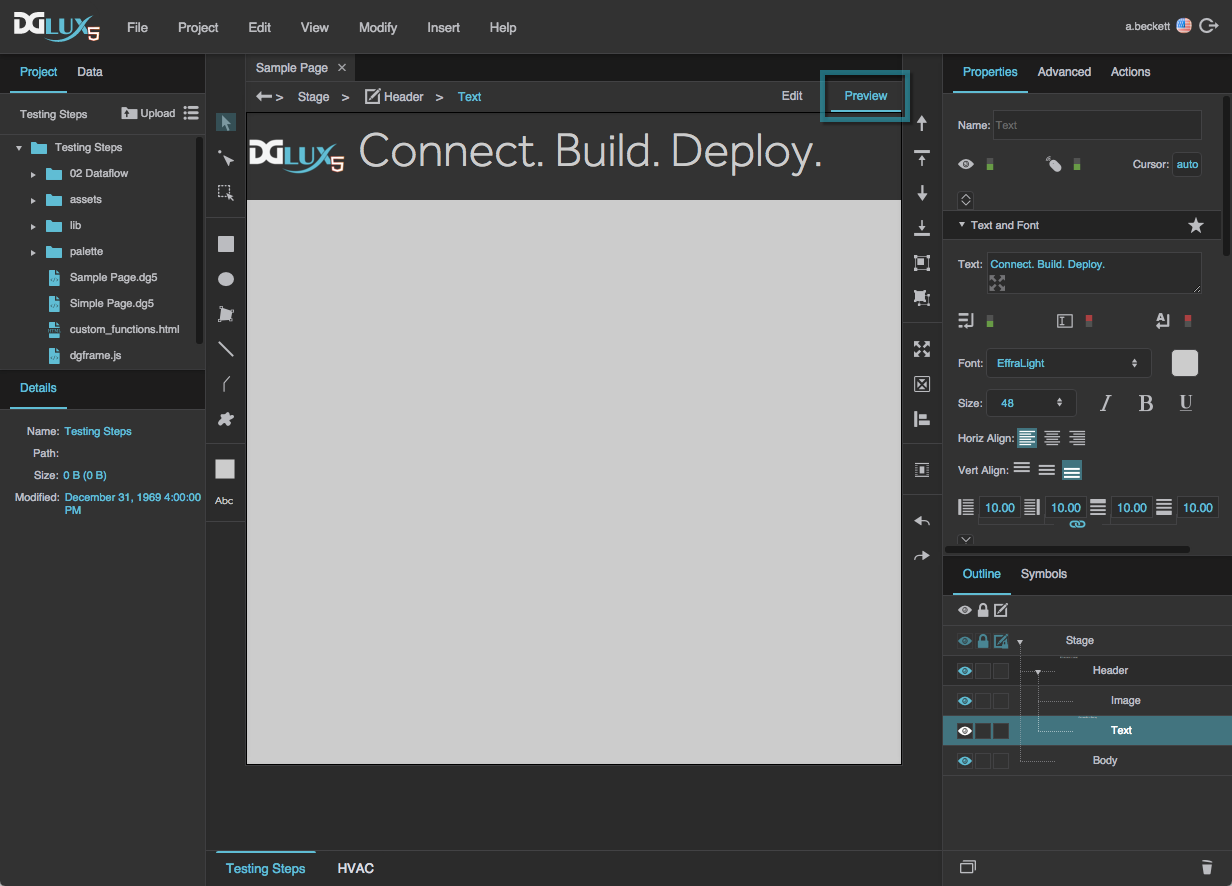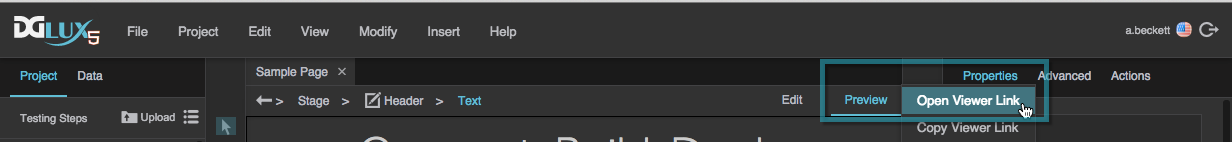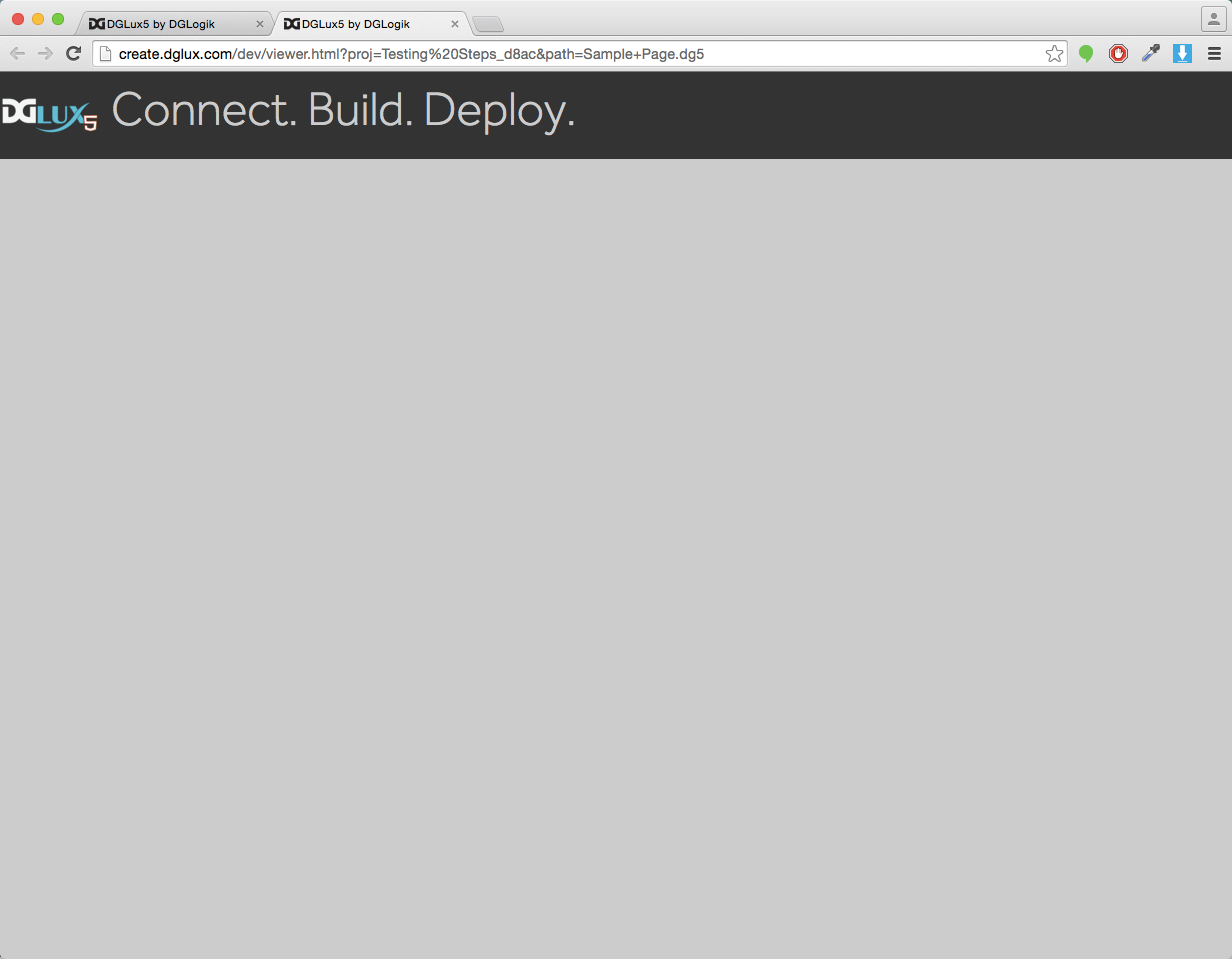Table of Contents
Preview a Project
You can preview your project within your workspace, or view it in its own browser tab.
Preview within the Workspace
You can change the application mode from Edit mode to Preview mode. Edit mode lets you select components in the Document window for editing. Preview mode enables user interactions with the page, such as clicking.
View the Project
Alternatively, you can view the project in a new browser tab or window.
At the top of the Document window, right-click Preview,and select Open Viewer Link.
The project opens in a new browser tab or window and behaves as at runtime.