Edit and Preview
You can change the application between Edit mode and Preview mode. Edit mode lets you select components in the Document window for editing. Preview mode enables user interactions with the page, such as clicking.
To change between Edit and Preview mode, use the Preview and Edit buttons at the top of the Document window.
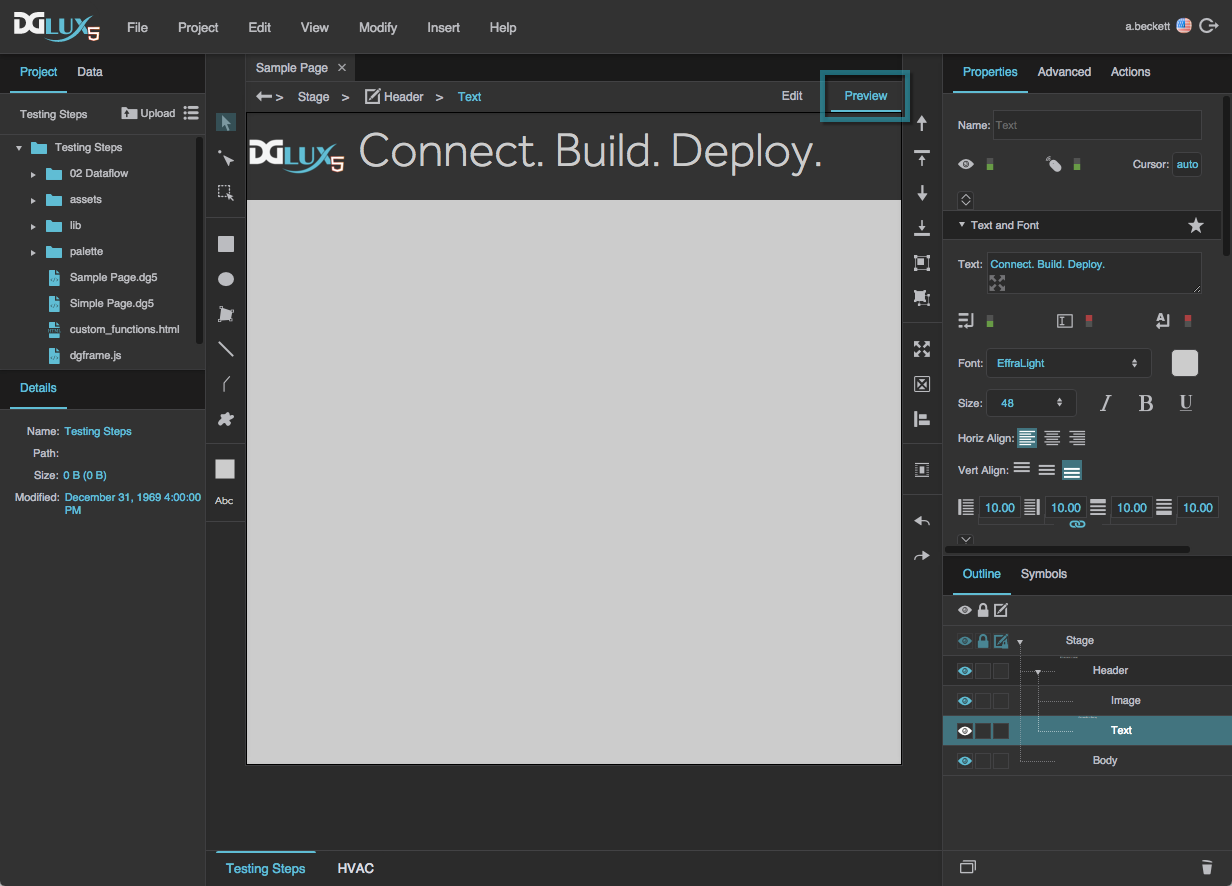
Switching from Edit mode to Preview mode
When you change to Preview mode, if a dataflow window is open, the window is hidden to make it easier for you to interact with items on the page. To cause the dataflow window to reappear, you can click the Preview button a second time.
Use Preview Mode Temporarily
Temporarily change to Preview mode by holding down the P key. While you are holding the P key, you can interact with items on the page. When you release the P key, DGLux5 returns to Edit mode.