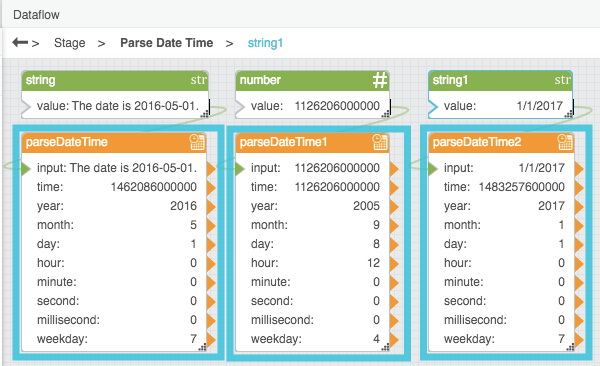Table of Contents
Parse Date Time
| Block Group: | Date Time Operations |
| Icon: |  |
The Parse Date Time block converts a serial number, or a date and time string, to multiple outputs that represent the serial number, year, month, day, hour, minute, second, millisecond, and weekday.
For information on using dataflow blocks, see Dataflow.
Input/Output Property
The following property of the Parse Date Time block can take input and give output.
- input (number or string)
input specifies the serial number or any supported date time string as outlined here. This can also be text from which a date can be parsed.
Output Properties
The following properties of the Parse Date Time block can give output but cannot take input.
- time (number)
- year (number)
- month (number)
- day (number)
- hour (number)
- minute (number)
- second (number)
- millisecond (number)
- weekday (number)
time returns the serial number.
year returns the year.
month returns the month of the year as a number from 1 to 12.
day returns the day of the month as a number from 1 to 31.
hour returns the hour of the day as a number from 0 to 23.
minute returns the minute of the hour as a number from 0 to 59.
second returns the second of the minute as a number from 0 to 59.
millisecond returns the millisecond of the second as a number from 0 to 999.
weekday returns the day of the week as a number from 1 to 7. The number 1 represents Sunday, and the number 7 represents Saturday.
Examples
The following image shows three examples of the Parse Date Time block. The leftmost Parse Date Time block extracts a date string from text. The middle Parse Date Time block takes a serial number as input. The rightmost Parse Date Time block takes a date string as input.