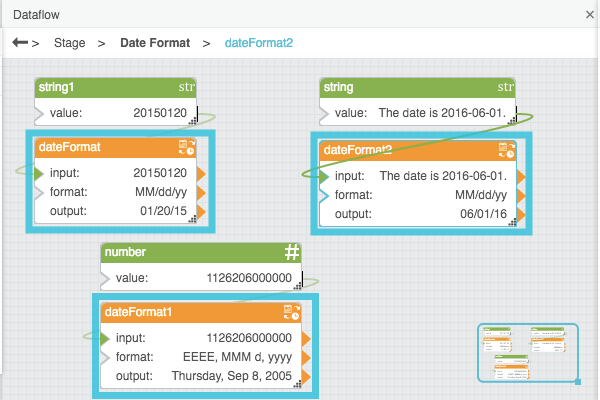Date Format
| Block Group: | Date Time Operations |
| Icon: |  |
The Date Format block reformats a date and time string using the defined format. This block also converts a serial number to a date and time string.
For information on using dataflow blocks, see Dataflow.
Input/Output Properties
The following properties of the Date Format block can take input and give output.
- input (number or string)
- format (string)
input The serial number or any supported date time string as outlined here. This can also be a string from which a date can be parsed.
format The date and time formatting string. For example, you can format the date to be displayed as "Mon, Jan 5, 2015" by using this format string: "E, MMM d, yyyy".
Output Property
The following property of the Date Format block can give output but cannot take input.
- output (string)
output returns a date and time string created from the specified input string and format.
Examples
The following image shows three examples of the Date Format block. The top left Date Format block translates a date string from one format to another format. The top right Date Format block extracts a date string from text and also reformats the date string. The bottommost Date Format block creates a date and time string from a sequential serial number.