Create a Project
In DGLux5, you do all of your design work within a project, so the first thing you need to do is create a project to work in.
To create a new project:
Log in to DGLux5, and select Project > New Project.
The Welcome dialog opens.
- Choose Create New.
Select a profile and template.
Which profiles and templates are available depends on your installation of DGLux5.
To use no template, choose the Default profile and the Blank Project template.
- Click Choose in the bottom right corner of the Welcome dialog.
- When prompted, enter a name for your project, and click OK. The following characters are not allowed in the project name
: \ ? # * " / | - Either double-click
index.dg5in the Project panel to start designing your home page, or select File > New File to create a new.dg5file.
To learn more, see Projects and DG5 Files
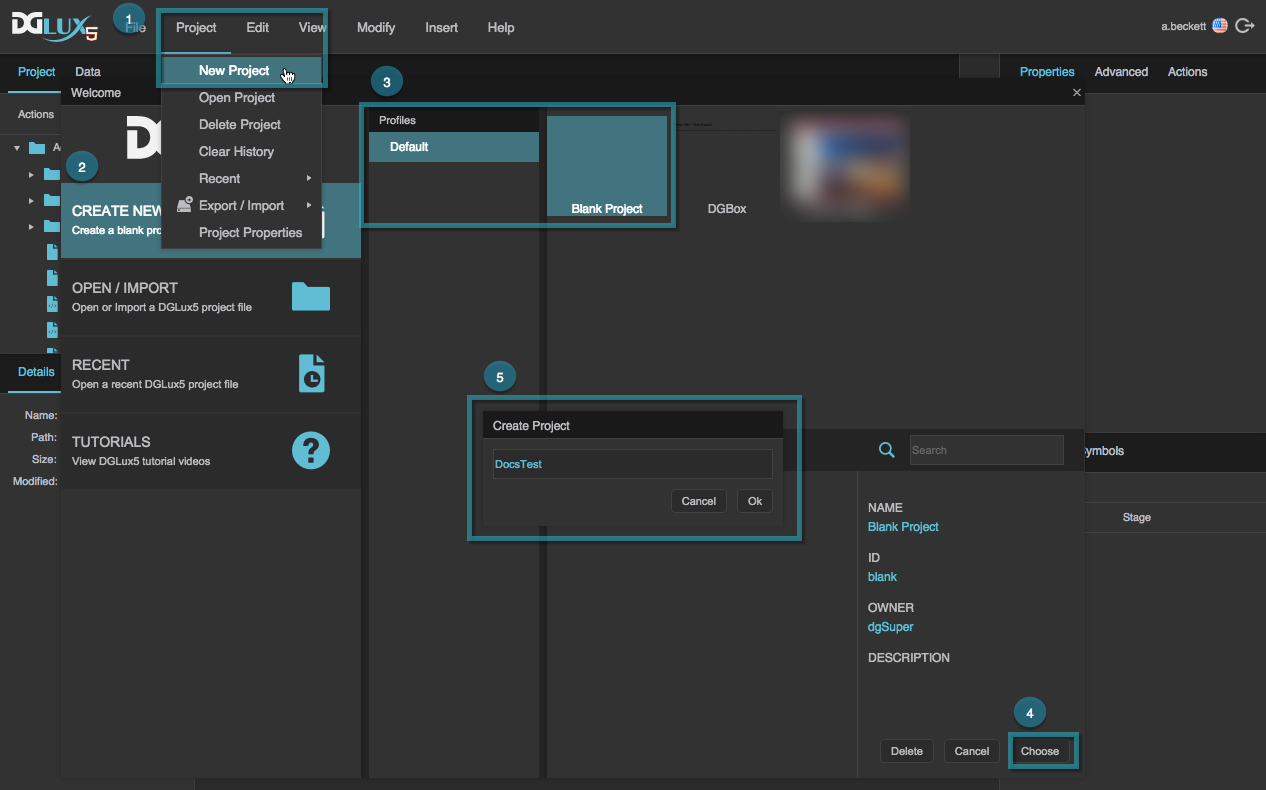
Creating a new project in DGLux5