Version 1.1.8750 (March 2019)
Learn what's new in the latest release of DGLux5.
ESRI Map Integration
Leverage an additional map component into your software application. With over a dozen map types,
a 3D
view feature and incorporating map group, geoJSON or heatmap layers, ESRI map component simply
extends
your development requirements for your future projects.
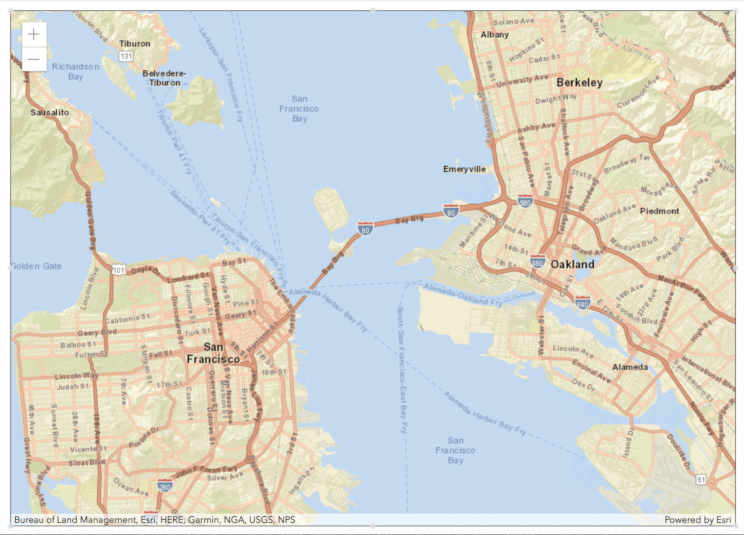
To implement an ESRI map in your project, simply:
- Right-click on your project stage
- Select Insert
- Select Component
- Scroll to and select ESRI Map Group
Watch this video to see how you can leverage ESRI Maps in your project.
User & Profile Management
We have simplified the way administrators manage user privileges and user passwords; from Super User
rights to Designer Only access. We have also allowed users to customize their profile with access to username
modification, adding a profile photo or avatar and updating your password.
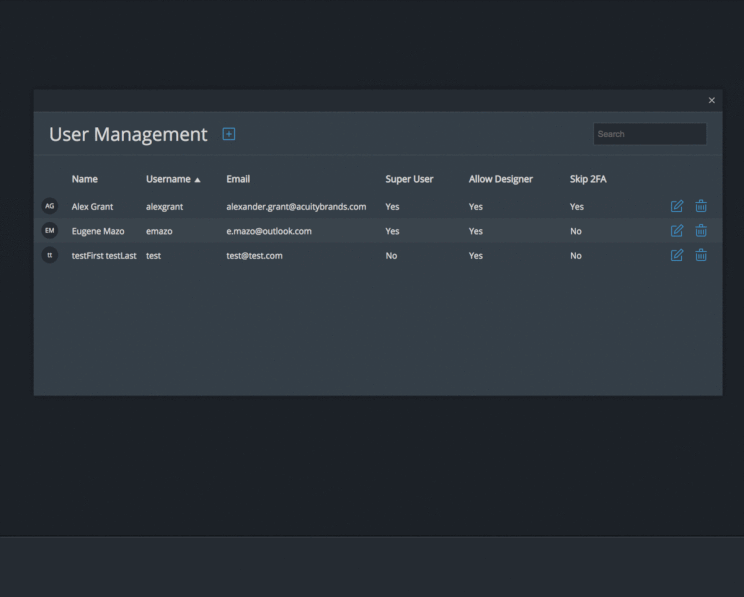
Update to the latest version of DGLux5 to experience this new feature.
Bug Fixes
| - Using "." (dot) in table column names (or in table object) caused table to not show any data in that column |
| - If a symbol contained a category-type chart and was used in a repeater, the symbol editor would not close when editing that symbol from inside the repeater |
| - When deleting frames from the frame animator, the animation stopped |
| - When changing stroke width with multiple selection, the new stroke width wasn't saved into the default stroke |
| - Enabling zoom tool in a group broke function of its sibling group |
| - Pan Preview was in the wrong position in its group after the stage was resized |
| - The snapping line to center justify two object was set to a fixed length |
| - Custom fonts were not accepted for scale labels |