Symbols Panel
The Symbols panel contains all of the symbols that you have created for this page. By default, it is located at the bottom right corner of the DGLux5 workspace, in a tab behind the Outline.
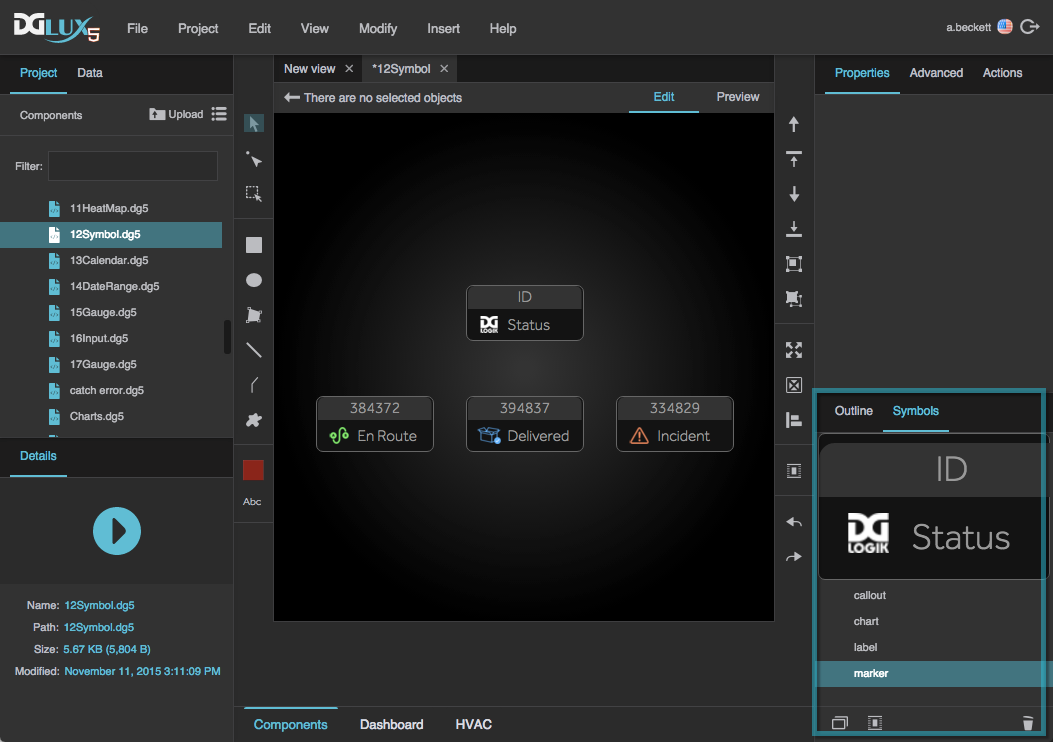
The location of the Symbols panel
The Symbols panel displays a preview of the symbol, as well as buttons to duplicate an existing symbol, create a new symbol, and delete a symbol.
For instructions for working with symbols, see Symbol.