Case Block
![]() The Case Block allows you to compare an input value against multiple conditions, as well as define the resulting value for each condition.
The Case Block allows you to compare an input value against multiple conditions, as well as define the resulting value for each condition.
Workflows
The first step when using the Case Block is to define how many cases you will need. The next step is to define what operation and value to use for each case. In the event that more than one condition is true, the result will be the first true condition that is met.
Properties
| Preview | Property | Description |
|---|---|---|
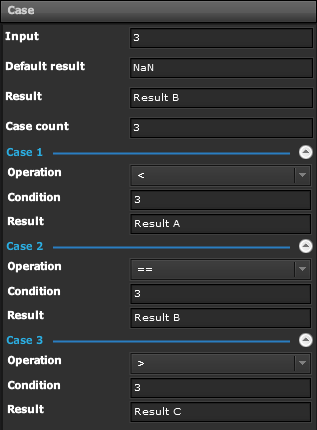 | Input | Value to Compare against Cases |
| Default Result | Value to Display if Input doesn't meet any Condition | |
| Result | Value selected as result of Input Compared to Cases | |
| Case Count | Specify How Many Cases you want to use | |
| Case n | Each Case will have the following properties | |
| Operations | ==, !=, >, <, >=, ⇐, And, Or | |
| Condition | Value to be Compared to Input | |
| Result | Define the Result if Input Matches Condition |
Demo