Date Formatter
![]() The Date Formatter is a widget that allows you to transform a given Timestamp into a specified format for use in your dashboard.
The Date Formatter is a widget that allows you to transform a given Timestamp into a specified format for use in your dashboard.
Workflows
The Standard Workflow when using a Date Formatter is to first define the source for your timestamp. This is often a binding from a station point or column value. After defining the source for the timestamp, you then have the option to define exactly how the timestamp should be transformed before it is displayed on your dashboard.
Properties
| Preview | Property | Description |
|---|---|---|
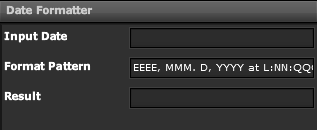 | Input Date | Specify Date to be Formatted |
| Format Pattern | Specify how Date should be Formatted | |
| Result | Output Property of Formatted Date |