Math Expression
![]() The Math Expression Widget allows the user to define up to 10 variables, as well as the complex (or simple) math expression to apply to the given values.
The Math Expression Widget allows the user to define up to 10 variables, as well as the complex (or simple) math expression to apply to the given values.
Workflows
When setting up a Math Expression Block, the first step is to decide what type of math expression you want to apply by defining it in the Expression field. The next step is to either set the value of, or bind to each individual variable used within the expression.
Properties
| Preview | Property | Description |
|---|---|---|
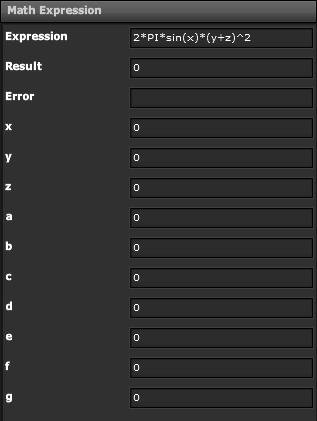 | Expression | Specify Math Expression |
| Result | Output Value of Math Expression | |
| Error | In the event of an Error, an Error Message will be printed here | |
| Variables | Specify the Value of each Variable |
Demo