Script Block
![]() The Script Block is one of the most versatile components in DGLux, by allowing you to utilize dynamic properties created on the Script Block as variables within the script. This effectively allows you to create anything from simple logic comparison, math formula's, and complex data transformation.
The Script Block is one of the most versatile components in DGLux, by allowing you to utilize dynamic properties created on the Script Block as variables within the script. This effectively allows you to create anything from simple logic comparison, math formula's, and complex data transformation.
Workflows
The standard workflow for using a Script Block in your dashboard is to first decide what the Script Block will be used for, be it logic, formatting, data transformation, etc. The next step is to understand what variable inputs and outputs will be required to carry out the desired action. Finally, once all properties are available, start writing the script that will utilize these values and generate the desired outputs.
Properties
| Preview | Property | Description |
|---|---|---|
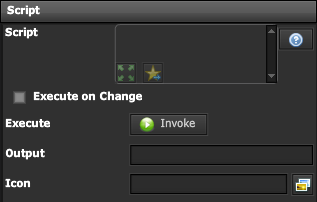 | Script | Text Area to enter Script. |
| Execute on Change | When Enabled, will execute the script each time a variable changes | |
| Execute | When Invoked, will execute the script | |
| Output | Output Value of printf() call | |
| Icon | Specify Icon URL to use for Script Block Icon |
Demo