Table Generator
![]() The Table Generator allows you to define a set amount of rows to appear in the output table.
The Table Generator allows you to define a set amount of rows to appear in the output table.
Workflows
The Standard Workflow for using the Table Generator is to first decide how many rows you want to work with. The next step is usually to create formula or binding columns within the generated table to simulate, calculate, bind, or join data within a single table.
Properties
| Preview | Property | Description |
|---|---|---|
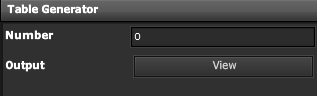 | Number | Specify how many rows Table Generator is to create |
| Output | Table Output containing specified amount of rows |
Demo
Sample Video of Widget in Use