XML Loader
![]() The XML Loader allows you to bring in external content via an XML Feed.
The XML Loader allows you to bring in external content via an XML Feed.
Workflows
The Standard Workflow when applying the XML Loader to your dashboard is to first enter the URL to your XML Feed, along with any parameters that may be required. Once you've loaded a specific feed, the next step is to define how the data is parced in DGLux. Once you've populated the Output Table with the data you've requested, the final step is to apply the data to your dashboard, typically done by binding the table to a Repeater or Chart.
Properties
| Preview | Property | Description |
|---|---|---|
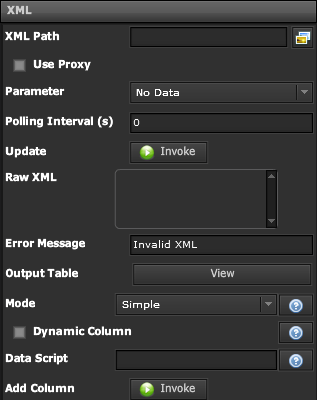 | XML Path | Specify a URL for an XML Feed |
| Use Proxy | Toggle whether a Proxy Connection should be used | |
| Parameter | No Data, GET, POST | |
| Polling Interval | Specify Refresh Interval in Seconds | |
| Update | Invoke to Force Update | |
| Raw XML | Output Property of Raw XML Data Retrieved | |
| Error Message | Output Property to display Error Message Text | |
| Output Table | Table Output of Data parsed from XML Feed | |
| Mode | Simple, Advanced | |
| Dynamic Column | Toggle whether Dynamic Columns should Generate | |
| Data Script | Specify What and How Data is parsed from XML Feed | |
| Add Column | Invoke to add another Column Property Set |
Demo
Sample Video of Widget in Use