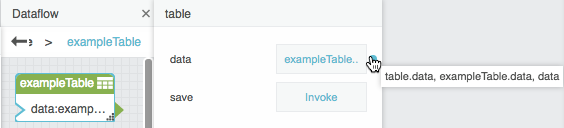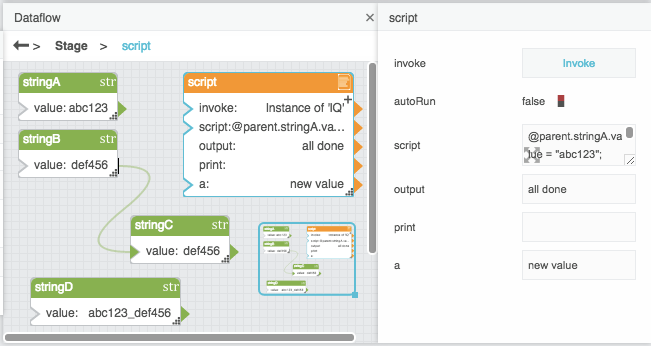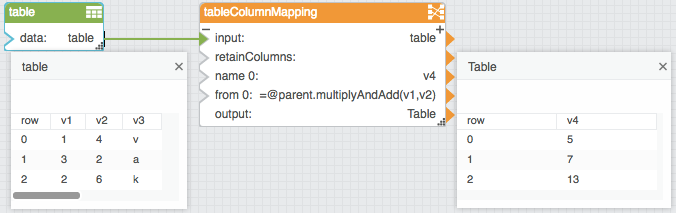Table of Contents
Scripting and Syntax
This page covers DGLux5 script.
Topics on this page are:
This page also contains a reference of some available operators, formats, and functions in the following categories:
Finally, this page contains examples for:
See also:
When to Use DGLux5 Script
DGLux5 features a visual programming environment, the dataflow. However, in some situations, script is necessary or is more efficient than the dataflow.
You can use script in these dataflow blocks:
- Filter (condition property)
- Column Mapping (from n property)
You can also use the page model syntax, which is described below, in binding paths. See Bindings.
Although DGLux5 script has some differences from JavaScript, JavaScript can be used in DGLux5 to accomplish many custom calculation tasks. The Internet is a good resource for finding JavaScript functions and excerpts.
Differences between DGLux5 Script and JavaScript
Read this section if you are already familiar with JavaScript, ActionScript, or another ECMA262-based scripting language.
The differences between JavaScript and DGLux5 script are as follows:
In DGLux5 script,
listdoes not support dynamic properties. For example, the following code does not work in DGLux5:list = []; list.name = 'mylist'; // Error: this does not work in DGLux5.
DGLux5 script uses the
DateTimetype instead of the JavaScriptDatetype. This is because January inDateTimecorresponds to one, while January inDatecorresponds to zero. For example, the following code demonstratesDateTimefunctioning correctly andDatefunctioning incorrectly in DGLux5.//Returns 2014-01-01. d = new DateTime(2014,1,1); //Does not work in DGLux5. In JavaScript this would mean 2014-02-01. incorrect = new Date(2014,1,1);
Page Model
The script execution context and the block location both have an important relationship with the DGLux5 page model.
Use the at sign (@) to access the virtual model of the page and interact with other elements in the model. For example:
@refers to the current block.@parentrefers to the logical parent of the current block or element. You can use this string more than once to refer to further ancestors, such as@parent.@parent.@parent.@paramsrefers to the parameters of the symbol being referred to. For example, when used inside a symbol, in the symbol's root dataflow model,@parent.@paramsrefers to the parameters of this symbol.@stagerefers to the first immediate ancestor stage of the the current block or element.@librefers to the root of the Project Dataflow.- In a binding,
@parent.@table.0_v1refers to the cell in row zero, column v1, for a table that shares the same parent as the current block. @<pageModelName>refers to the page model name of the component at the specified path. For example, to refer to the width property of a shape component that is in a group, you might use@stage.@group1.@shape1.width.
How to View Element Types and Page Model Names
To view the page model name of any property and the property's parent:
- Hover over the property until a blue dot appears.
How to Change Page Model Names
To change an element name in the page model syntax:
- Double-click the element name in the Outline or the dataflow block header.
- Type the new name.
- Press Command + Enter on Mac or Ctrl + Enter on Windows.
If you press only Enter, the name is changed in the DGLux5 user interface but not in the page model.
Important
Changing an element's page model name breaks any scripts or bindings that already refer to that element. You must also change the name in these scripts or bindings.
How to Access and Set Values via Script
The following example demonstrates how to use script to access and set a value in the page model.
//Sets the "a" property of the current block to //the value of the string block located on //the parent dataflow. @.a = @parent.string.value;
Use = to set a runtime value for an object property, and use ~= to set a value that will be serialized as part of a subsequent save. The following examples demonstrate how to set both kinds of values.
//Sets the runtime "value" property of the //parent object's "string" block to //"stringValue". @parent.string.value = "stringValue"; //Sets the serialized "value" property of the //parent object's "string" block to //"stringValue". @parent.string.value ~= "stringValue";
How to Create Bindings via Script
To create a binding via script, use <targetPropertyPath> ~= ['<sourcePropertyPath>']. The following examples demonstrate how to create bindings via script.
//Creates a serialized binding of "height" to //"width" of the parent component. @parent.width ~= ['height']; //Another binding example. @parent.string.value ~= ['@parent.input.value'];
Example
The following image shows the dataflow model before invoking a script. This script sets values, creates a binding, and returns an output value.
The following is the script in the example.
@parent.stringA.value = "abc123"; @parent.stringB.value = "def456"; @parent.stringC.value ~= ['@parent.stringB.value']; @parent.stringD.value ~= @parent.stringA.value + "_" + @parent.stringB.value; return "all done";
The following image shows the same dataflow model after invoking the script.
How to Traverse the Page Model
You can use while loops to traverse the page model. The following example shows how to search the parent object, then the parent's parent, and so on, until a symbol is found.
searchObject = @parent; while(searchObject != null && typeof(searchObject) != 'symbol'){ searchObject = searchObject.@parent; } if (searchObject != null){ // set the value }
Debugging
The following examples print script output to the block's print property or to the browser console.
To print the results of an expression to the current block's print property:
//Prints 2 + 2 = 4 print("2 + 2 = ", 2 + 2);
To print results of expressions to the browser console:
/*Prints the following output to the browser's console: 1 2 3 4 5 */ json = JSON.parse("[1,2,3,4,5]"); for (var i = 0; i < json.length; i++) { printConsole(json[i]); }
How to Reuse Script
You can refer to a script from within another Script, Column Mapping, or Filter block. When you do this, you can use $params, which is a special list that is only available when a script is called as a function from another script.
The following example creates a script and then calls it from a Script block and a Column Mapping block:
For the script property of
multiplyAndAdd, add a script that multiplies two$paramsvalues and adds some other variable to the product:return $params[0] * $params[1] + @.a;
For this example, you must also add an a property to
multiplyAndAddby clicking the plus sign, and set the value of a as 1.- Add a second Script block, and change its name to
callFunction. - Add a Table block and Column Mapping block.
- Bind the Table block value to the Column Mapping block input.
- For name 0, enter
v4.
Operators, Formats, and Functions
This section demonstrates some operators, formats, and functions that can be used in DGLux5. For example, the Column Mapping block, Filter block, and Date Time Operations blocks use some of these items.
Operators
These operators can be used in DGLux5.
String Operators
| Operator | Description | Example | Result |
|---|---|---|---|
| Plus sign (+) | Concatenates two strings. | 'a'+'b'; | ab |
Number Operators
| Operator | Description | Example | Result |
|---|---|---|---|
| Plus sign (+) | Adds two numbers. | 5+5; | 10 |
| Hyphen (-) | Subtracts two numbers. | 10-5; | 5 |
| Asterisk (*) | Multiplies two numbers. | 2*2; | 4 |
| Forward slash (/) | Divides two numbers. | 9/2; | 4.5 |
| Percent symbol (%) | Performs a modulo operation. This operation divides two numbers and returns the remainder. | 10%3; | 1 |
Logical Operators
Logical operators appear in expressions that can be evaluated to TRUE or FALSE.
| Operator | Example | Result |
|---|---|---|
| Less Than (<) | 5<10; | true |
| Greater Than (>) | 10>5; | true |
| Less Than or Equal To (<=) | 5<=5; | true |
| Greater Than or Equal To (>=) | 5>=5; | true |
| Equal To (==) | '5'==5 | true |
| Strictly Equal To (===) | 5==='5'; | false |
| Not Equal To (!=) | '1'!=1; | false |
| Not Strictly Equal To (!==) | '1'!=='1' | true |
| And (&&) | true && false; | false |
| Or (||) | true || false; | true |
Bit-Wise Operators
You can use the following bitwise operators:
| Operator | Description |
|---|---|
| << | Shift Left |
| >> | Shift Right |
| & | Bit-wise And |
| | | Bit-wise Or |
| ^ | Bit-wise Xor |
String Usage and Functions
String Literals
The following example demonstrates string literals in DGLux5:
str1 = 'Single quotes'; str2 = "Double quotes"; str3 = 'Double quotes in "single" quotes'; str4 = "Single quotes in 'double' quotes"; str5 = "escape quote \"";
Reserved Characters
In strings, you can use a backslash (\) to escape the following reserved characters:
- Single quotation mark (')
- Double quotation mark (")
- Backslash (\)
For example, the following code sets the string block's value to C:\:
@parent.string.value = "C:\\";
Special Sequences
In strings, you can use the following special character sequences to create these effects:
\ncreates a new line.\rcreates a carriage return.\tcreates a tab.\uXXXXuses a Unicode code point.
String Functions
The following functions perform an operation on an input string.
| Function | Description and Example |
|---|---|
String(obj) | Takes an input object, casts the object as a string, and returns the string.
The following example returns String(123); |
String(num,16) | Takes an input base-10 number, converts the number to base 16, and returns the base-16 number as a string.
The following example returns the string String(27,16); |
str.length | Counts the number of characters in an input string and returns the number. The following example returns the number 4. "acbd".length; |
str.charAt(pos) | Returns the character at the specified position in an input string. The first position is represented as 0.
The following example returns the character "abc".charAt(1); |
str.charCodeAt(pos) | Returns the character code for the character at the specified position in an input string. The first position is represented as 0. The following example returns 98, the character code for the letter "b". "abc".charCodeAt(1); |
str.indexOf(searchStr) | Returns the position of the first character of the first occurrence of the search string, or returns -1 if the search string is not found. The first position is represented as 0. The following example returns the number 1. "abc".indexOf("bc"); |
str.lastIndexOf(searchStr) | Returns the position of the first character of the last occurrence of the search string, or returns -1 if the search string is not found. The first position is represented as 0. The following example returns the number 2. "abb".lastIndexOf("b"); |
str.split(delimiter) | Takes an input string that contains delimiters and returns an array of strings.
The following example returns the array "1,2,3".split(","); |
str = list.join(char) | Takes an input list and converts it to an output string by joining items in the list with a provided delimiting character.
The following example returns the string [1,2,3].join("/"); |
str.subStr(start, length) | Extracts the specified number of characters starting from the specified position, and returns the substring. The first position is represented as 0.
The following example returns the string "abcd".subStr(1,2); |
str.subString(start,end) | Extracts the substring beginning with the specified start position and ending one position before the specified end value. The first position in a string is represented as 0.
The following example returns the string "abcd".subString(1,2); |
str.replace(regexPattern, replace) | Replaces all instances of the specified regular expression pattern with the replacement string.
The following example returns the string "DabcG DdefG".replace(/D(\w+)/g, "d"); |
str.replaceAll(find, replace) |
Replaces all instances of the specified
The following example returns the string "1#2#3".replaceAll("#","_"); |
str.toLowerCase() | Converts all letters in a string to lowercase letters.
The following example returns the string "DG".toLowerCase(); |
str.toUpperCase() | Converts all letters in a string to uppercase letters.
The following example returns the string "dg".toUpperCase(); |
str.encodeUriComponent() | Encodes an input URI component.
The following example returns the string "a b".encodeUriComponent(); |
str.decodeUriComponent() | Decodes an encoded URI component string.
The following example returns the string "a%20b".decodeUriComponent(); |
str.splitQuery() | Splits the input query string and decodes the string into an Object.
The following example returns the Object "a%20b=1&c=d".splitQuery(); |
str.encodeBase64(); | Encodes the input string, using base-64 encoding. The following example returns an encoded string. "abc123".encodeBase64(); |
str.decodeBase64(); |
Decodes a string that was encoded using The following example returns a decoded string. "YWJjMTQ0".decodeBase64(); |
str.md5(); | Generates a 16-byte hash value that identifies the input string. The following example returns a 16-byte hash value. "abc123".md5(); |
str.sha1(); | Generates a 20-byte hash value that identifies the input string. The following example returns a 20-byte hash value. "abc123".sha1(); |
str.sha256(); | Generates an almost-unique 256-bit hash value that identifies the input string. The following example returns a 256-byte hash value. "abc123".sha256(); |
Number Formats, Functions, and Constants
Tip
To quickly check whether a value is number, add zero to the value, and then test whether the value has changed. If the value is a number, it does not change; if the value is a string, the zero is concatenated.
val = "123"; if (0+val == val) return "It's Numeric!";
Number Format Patterns
You can specify a number format using the following subset of ICU formatting patterns:
| Formatting Pattern | Description |
|---|---|
| Zero (0) | Represents a single digit and is included even if the digit is a non-significant zero. |
| Number sign (#) | Represents a single digit and is omitted if the digit is a non-significant zero. |
| Decimal (.) | Represents the decimal separator. |
| Hyphen (-) | Represents a minus sign. |
| Comma (,) | Represents the grouping separator. |
| The letter E | Separates a number and that number’s exponent. |
| Plus sign (+) | When used before an exponent, indicates to prefix a positive exponent with a plus sign. |
| Percent symbol (%) | When used in a prefix or suffix, indicates to multiply the number by 100 and show the number as a percentage. |
| Per mile sign (‰ or \u2030) | Indicates to multiply the number by 1000 and show the number as per mile. |
| Currency sign (¤ or \u00A4) | Gets replaced by the currency name. |
| Single quotes (') | Used to quote special characters. |
| Semicolon (;) | Separates the positive and negative patterns if both are present. |
Number Functions
| Function | Description and Example |
|---|---|
Number(str) | Takes an input string, converts the string to a number, and returns the number. The following example returns the number 12.12. Number("12.12"); |
isNaN(str) | Returns TRUE if the string is not a number. The following example returns the boolean value TRUE. isNaN(Number("abc")); |
num = parseNumber(str) | Parses a number from a string and returns the number. The following example returns the number 12.11. parseNumber('$12.11'); |
str = numberFormat(num, pattern) | Formats the input number using the input number format pattern.
The following example returns the string numberFormat(123.456789,"$#.00"); |
Math Functions
| Function | Description and Example |
|---|---|
Math.abs(num) |
Returns the absolute value of The following example returns 47. Math.abs(-47); |
Math.min(num1,num2,…) | Returns the smallest input number. The following example returns -2. Math.min(-2,-1,0,1,2); |
Math.max(num1,num2,…) | Returns the greatest input number. The following example returns 2. Math.max(-2,-1,0,1,2); |
Math.sin(num) |
Returns the sine of The following example returns 1. Math.sin(Math.PI / 2); |
Math.cos(num) |
Returns the cosine of The following example returns -1. Math.cos(Math.PI); |
Math.tan(num) |
Returns the tangent of The following example returns 1.5574077246549023. Math.tan(1); |
Math.asin(num) |
Returns the arcsine in radians of The following example returns TRUE. Math.asin(1) == Math.PI / 2; |
Math.acos(num) |
Returns the arccosine of The following example returns TRUE. Math.acos(-1) == Math.PI; |
Math.atan(num) |
Returns the arctangent of The following example returns 1. Math.atan(1.5574077246549023); |
Math.atan2(y, x) |
Returns the arctangent of the quotient of The following example returns 1.4056476493802699. Math.atan2(90,15); |
Math.ceil(num) |
Rounds up The following example returns 2. Math.ceil(1.2); |
Math.floor(num) |
Rounds down The following example returns 1. Math.floor(1.7); |
Math.round(num) | Rounds num up or down to the nearest integer. The following example returns 2. Math.round(1.7); |
Math.exp(num) |
Returns the result of raising the mathematical constant e to the value of The following example returns TRUE. Math.exp(2) == Math.pow(Math.E,2); |
Math.log(num) |
Returns the natural (base-e) logarithm of The following example returns 2.302585092994046 . Math.log(10); |
Math.sqrt(num) |
Returns the square root of The following example returns 3. Math.sqrt(9); |
Math.pow(num, exponent) |
Returns the result of raising The following example returns 8. Math.pow(2,3); |
Math.random() | Returns a random number between zero and one. The following example returns a random number. Math.random(); |
Number Constants
| Constant | Value |
|---|---|
| Math.PI | 3.141592653589793, the constant pi |
| Math.E | 2.718281828459045, the constant e |
| Math.LN2 | 0.6931471805599453, the natural (base-e) logarithm of two |
| Math.LN10 | 2.302585092994046, the natural (base-e) logarithm of ten |
| Math.LOG2E | 1.4426950408889634, the base-2 logarithm of the constant e |
| Math.LOG10E | 0.4342944819032518, the base-10 logarithm of the constant e |
| Math.SQRT2 | 1.4142135623730951, the square root of two |
| Math.SQRT1_2 | 0.7071067811865476, the square root of one-half |
Tip
The following example gets a random value within a certain range:
function getRandom(min, max) { return Math.random() * (max - min) + min; } getRandom(50,75);
DateTime Formats and Functions
Examples of supported new DateTime (dateString) formats
The following are examples of date and time strings that have been formatted using date and time formatting strings:
- 2012-02-27 13:27:00
- 2012-02-27 13:27:00.123456z
- 20120227 13:27:00
- 20120227T132700
- 20120227
- +20120227
- 2012-02-27T14Z
- 2012-02-27T14+00:00
Note
The string 2002-02-27T14:00:00-0500 represents the same date and time as the string 2002-02-27T19:00:00Z.
Supported dateFormat patterns
The following table lists date and time pattern components. These components can be included within a date and time format string.
Notes
- Date and time strings are affected by locale.
- In some languages, the month of a year, or the day of a week, is a different word or declension from a standalone month or day.
| Symbol | Meaning | Example |
|---|---|---|
| G | Era designator | AD |
| y | Year | 2017 |
| M | Month in year, number | 8 |
| MM | Month in year, number as two digits | 08 |
| MMM | Month in year, abbreviated name | Aug |
| MMMM | Month in year, full name | August |
| L | Standalone month, number | 0 |
| LL | Standalone month, number as two digits | 08 |
| LLL | Standalone month, abbreviated name | Aug |
| LLLL | Standalone month, full name | August |
| d | Day in month | 10 |
| c | Standalone day | 10 |
| h | Hour in 12-hour time (1–12) | 12 |
| H | Hour in 24-hour time (0–23) | 0 |
| m | Minute in hour | 30 |
| s | Second in minute | 55 |
| S | Fractional second | 978 |
| E | Day of week, abbreviated name | Fri |
| EEEE | Day of week, full name | Friday |
| D | Day of year | 189 |
| a | AM or PM designator | PM |
| k | Hour of day, in 24-hour time (0–23) | 24 |
| K | Hour of day, in 12-hour time (0–11) | 0 |
| z | General time zone | -8 |
| Z | Time zone, RFC 822 | -800 |
| v | Time zone, generic name | PDT |
| Q | Quarter | Q3 |
| Single quotation mark (') | Escapes a character or encloses a string | 'o''clock', 'Date=' |
Supported ICU/dateFormat skeletons
The following table lists ICU date and time skeleton components. These components can be combined to create an ICU dateFormat skeleton, which can format DateTime values.
Note
- Date and time strings are affected by locale.
- You can use two vertical bar characters separated by a space (| |) to join two dateFormat skeletons. For example, the string
yMd| |Hmsproduces the string8/24/2015 15:38:00.
| String | Meaning | Example (en_US locale) |
|---|---|---|
| d | Day | 24 |
| E | Day of week | Thu |
| EEEE | Day of week | Thursday |
| LLL | Standalone month | Aug |
| LLLL | Standalone month | August |
| M | Month | 8 |
| Md | Month and day | 8/24 |
| MEd | Month, day, and day of week | Thu, 8/24 |
| MMM | Month | Aug |
| MMMd | Month and day | Aug 24 |
| MMMEd | Month, day, and day of week | Thu, Aug 24 |
| MMMM | Month | August |
| MMMMd | Month and day | August 24 |
| MMMMEEEEd | Month, day, and day of week | Thursday, August 24 |
| QQQ | Quarter | Q3 |
| QQQQ | Quarter | 3rd quarter |
| y | Year | 2015 |
| yM | Year and month | 8/2017 |
| yMd | Year, month, and day | 8/1/2017 |
| yMEd | Year, month, day, and day of week | Thu, 8/24/2017 |
| yMMM | Year and month | Aug 2017 |
| yMMMd | Year, month, and day | August 1, 2017 |
| yMMMEd | Year, month, day, and day of week | Thu, Aug 24, 2017 |
| yMMMM | Year and month | August 2017 |
| yMMMMd | Year, month, and day | August 24, 2017 |
| yMMMMEEEEd | Year, month, day, and day of week | Thursday, August 24, 2017 |
| yQQQ | Year and quarter | Q3 2017 |
| yQQQQ | Year and quarter | 3rd quarter 2017 |
| H | Hour in day (24-hour time) | 15 |
| Hm | Hour and minute (24-hour time) | 15:38 |
| Hms | Hour, minute, and second (24-hour time) | 15:38:00 |
| j | Hour (12-hour time) | 3 PM |
| jm | Hour and minute (12-hour time) | 3:38 PM |
| jms | Hour, minute, and second (12-hour time) | 3:38:00 PM |
| m | Minute | 38 |
| ms | Minute and second | 38:00 |
| s | Second | 0 |
DateTime Functions
Note
If a DateTime object is sent to an output property of the Script dataflow block, the object is converted to a string, and the block property holds a string.
| Function | Description and Example |
|---|---|
new DateTime() |
Returns a The following function returns a year, such as 2017. new DateTime().year; |
new DateTime(millisecondsSinceEpoch) |
Returns a The following function returns 1969-12-31T16:00:00.000. new DateTime(0); |
new DateTime(dateString) |
Returns a The following function returns 2017-02-27T13:27:00.000. new DateTime('2017-02-27 13:27:00'); |
new DateTime(y,m,d,h,m,s,ms) |
Returns a The following function returns 2017-01-01 00:00:00.000. new DateTime(2017,1,1,0,0,0,0); |
day | Returns a day of the month. The following function returns 1. new DateTime(2017,1,1).day; |
month | Returns a month of the year. January is represented as 1. The following function returns 2. new DateTime('2017-02-27 13:27:00').month; |
year | Returns a year. The following function returns a year, such as 2016. new DateTime().year; |
hour | Returns an hour. The following function returns 13. new DateTime('2017-02-27 13:27:00').hour; |
minute | Returns a minute. The following function returns 27. new DateTime('2017-02-27 13:27:00').minute; |
second | Returns a second. The following function returns 0. new DateTime('2017-02-27 13:27:00').second; |
millisecond | Returns a millisecond. The following function returns 798. new DateTime('2017-01-01T13:27:00.798').millisecond; |
millisecondsSinceEpoch | Returns the milliseconds since the start of the Unix epoch. The following function returns the millisecondsSinceEpoch, such as 1466113382710. new DateTime().millisecondsSinceEpoch; |
weekday | Returns a day of the week. Monday is represented as 1, and Sunday is represented as 7. The following function returns the weekday, such as 4. new DateTime().weekday; |
isUtc | Returns whether the date is UTC. The following function returns false. new DateTime(2017,1,1).isUtc; |
dateNow() | Returns the millisecondsSinceEpoch of the current date and time. The following function returns the millisecondsSinceEpoch, such as 1466113699717. dateNow(); |
dateParse(str) |
Parses a date from a string and then returns The following function returns 1293868800000. dateParse('1/1/2011'); |
dateFormat(date, dateFormat) | Parses date string or uses millisecondsSinceEpoch and returns the string in the specified dateFormat. The following function returns a string, such as 06/2016. dateFormat(dateNow(),"MM/yyyy"); |
DateTime Function Examples
The following example quickly finds the number of days in the previous month.
dt = new DateTime(); lastMonth = new DateTime(dt.year,dt.month, 0, dt.hour, dt.minute, dt.second, dt.millisecond); print (lastMonth.day);
The following example returns the most recent Sunday before the current date.
dt = new DateTime(); lastSunday = new DateTime(dt.year, dt.month, dt.day - dt.weekday);
List Functions
| Function | Description and Example |
|---|---|
length | Returns the number of items in a list. The following example returns the number 3. [1,2,3].length; |
push | Adds an item to the end of a list.
The following example returns the list row = [1,2]; row.push(3); return row; |
pop | Removes an item from the end of a list and returns the item.
In the following example, the value of row = [1,2,3]; @.a = row.pop(); @.b = row; |
indexOf(searchObject) | Returns the position of the first character of the first occurrence of the search string. Returns –1 if the search string is not found. The first position is represented as 0. The following example returns the number 1. ["a","b","c"].indexOf("b"); |
join(delimiter) | Returns a delimited string of items in the list.
The following example returns the string ["a","b","c"].join(" and "); |
splice(start,len,newItem1,newItem2,…) |
Removes n items beginning at the start position, where n =
In the following example, the value of row = [1,2,3,4]; @.a = row.splice(1,2,0,0); @.b = row; |
JSON Functions
| Function | Description and Example |
|---|---|
JSON.parse(str) | Converts a string to a JSON object. JSON.parse('{"a":1}');
The above example returns the JSON object |
JSON.stringify(obj) | Converts a JSON object to a string.
The following example returns the string var json = JSON.parse('{"a":1}'); JSON.stringify(json); |
JSON Function Example
The following example uses a for loop to print the id values for each item in a JSON object and to print rows of dashes to represent null items.
json = {"menu": { "header": "SVG Viewer", "items": [ {"id": "Open"}, {"id": "OpenNew", "label": "Open New"}, null, {"id": "ZoomIn", "label": "Zoom In"}, {"id": "ZoomOut", "label": "Zoom Out"}, {"id": "OriginalView", "label": "Original View"}, null, {"id": "Quality"}, {"id": "Pause"}, {"id": "Mute"}, null, {"id": "Find", "label": "Find..."}, {"id": "FindAgain", "label": "Find Again"}, {"id": "Copy"}, {"id": "CopyAgain", "label": "Copy Again"}, {"id": "CopySVG", "label": "Copy SVG"}, {"id": "ViewSVG", "label": "View SVG"}, {"id": "ViewSource", "label": "View Source"}, {"id": "SaveAs", "label": "Save As"}, null, {"id": "Help"}, {"id": "About", "label": "About SVG Viewer..."} ] }}; print(json.menu.header); for (var i = 0; i < json.menu.items.length; i++) { if (json.menu.items[i] == null) { print("----"); } else { print(json.menu.items[i].id); } }
The output for this example is the following:
SVG ViewerOpenOpenNew----ZoomInZoomOutOriginalView----QualityPauseMute----FindFindAgainCopyCopyAgainCopySVGViewSVGViewSourceSaveAs----HelpAbout
XML Functions
| Function | Description and Example |
|---|---|
XML.parse(str) | Converts an XML string into XML elements. var xml = XML.parse('<p id=\"a\">b<\/p>');
In the above example, the value of |
XML.stringify(xmlElement) | Converts XML elements into an XML string
The following example returns the string var xml = XML.parse('<p id=\"a\">b<\/p>'); @.a = XML.stringify(xml); |
query(str) | Returns the first matching element.
The following example returns var xml = XML.parse('\<items\>\<item\>ITEM 1\</item\>\<item\>ITEM 2\</item\>\</items\>'); xml.query('item'); |
queryAll(str) | Returns a List of matching elements.
The following example returns var xml = XML.parse('\<items\>\<item\>ITEM 1\</item\>\<item\>ITEM 2\</item\>\</items\>'); var items = xml.queryAll('item'); @.a = items.join(', '); |
children | Returns a List of all children.
The following example returns var xml = XML.parse('\<a\>\<b\>B 1\<c\>C 1\</c\>\</b\>\<b\>B 2\</b\>\</a\>'); var ch = xml.query('b').children; return ch.join(','); |
elements | Returns a list of children elements.
The following example returns var xml = XML.parse('\<a\>\<b\>B 1\<c\>C 1\</c\>\</b\>\<b\>B 2\</b\>\</a\>'); var el = xml.query('b').elements; return el.join(','); |
name | Returns the name of an element.
The following example returns var xml = XML.parse('\<a b=\"1\"\>A\</a\>'); return xml.name; |
data |
Returns the data of an element, when the element is a data node. The
The following example returns var xml = XML.parse('\<a b=\"1\"\>A\</a\>'); return xml.children[0].data; |
text | Returns the text of an element. Checks whether the node is a data node or has a data node as a child.
The following example returns var xml = XML.parse('\<a b=\"1\"\>A\</a\>'); return xml.text; |
getAttribute(str) | Returns an attribute value.
The following example returns var xml = XML.parse('\<items\>\<item att=\"1\"\>A\</item\>\</items\>'); var item = xml.query('item'); var att = item.getAttribute('att'); return att; |
remove |
Table Functions
| Function | Description and Example |
|---|---|
tableGetRows(table) | Gets a list of rows from a table object.
The following example returns a list, such as tableGetRows(@parent.table); |
tableGetColumns(table) | Gets a list of information about columns in a table object.
The following function returns a list, such as tableGetColumns(@parent.table); |
tableSet(table,rows,[columns], serialize=true) |
Sets data in the specified table. The
The following function erases all data in the table, adds two new rows, and adds the specified column headers. A tableSet(@parent.table,[["a","b"],["c","d"]],["col1","col2"]); |
tableAddRows(table, rows) |
Adds rows to a table object. A dummy value must be passed as the first item in any row. This dummy value will always be overriden by the automatically generated row ID in the The following function adds two rows to the table. tableAddRows(@parent.table,[["","a","b"],["","c","d"]]); |
tableRemoveRows(table, start, [count=1]) | Removes a number of rows from table object. The following function removes two rows from a table, beginning with the row at index 0. tableRemoveRows(@parent.table, 0, 2); |
tableClear(table) | Clears the table. The following function removes all rows from a table. Columns remain. tableClear(@parent.table); |
$thisRow['column Name'] |
Selects the column value from the current row being iterated on by a Filter or Column Mapping block. If the column name contains no spaces, the column name alone can be used in place of
The following example demonstrates how to use
The new column contains a TRUE value in each row where the string "History" appears in the Energy Usage column and a FALSE value in each row where the string "History" does not appear. |
Examples
This section contains some custom functions that can be used in script.
Lat-Long Operations
The following example contains some custom latitude and longitude functions.
function toRad(num) {return num * Math.PI / 180;} function toDeg(num) {return num * 180 / Math.PI;} function calcDistance(lat1, lon1, lat2, lon2) { var R = 6371; // Radius of the earth in km var dLat = (lat2 - lat1) * Math.PI / 180; // deg2rad below var dLon = (lon2 - lon1) * Math.PI / 180; var a = 0.5 - Math.cos(dLat)/2 + Math.cos(lat1 * Math.PI / 180) * Math.cos(lat2 * Math.PI / 180) * (1 - Math.cos(dLon))/2; return R * 2 * Math.asin(Math.sqrt(a)); } function calcBearing (lat1,lng1,lat2,lng2) { var dLon = (lng2-lng1); var y = Math.sin(dLon) * Math.cos(lat2); var x = Math.cos(lat1)*Math.sin(lat2) - Math.sin(lat1)*Math.cos(lat2)*Math.cos(dLon); var brng = toDeg(Math.atan2(y, x)); return 360 - ((brng + 360) % 360); } function calcSpeed(lat1,lon1,lat2,lon2,time1,time2) { var d = calcDistance(lat1,lon1,lat2,lon2); var time = dateParse(time2)-dateParse(time1); return d/(time/1000/60/60); }
Custom Easing Functions
The following example contains some custom easing functions.
easing = { // t: current time, b: begInnIng value, c: change In value, d: duration swing: function (t, b, c, d) { return easing[easeOutQuad](t, b, c, d); }, easeInQuad: function (t, b, c, d) { return c*(t/=d)*t + b; }, easeOutQuad: function (t, b, c, d) { return -c *(t/=d)*(t-2) + b; }, easeInOutQuad: function (t, b, c, d) { if ((t/=d/2) < 1) return c/2*t*t + b; return -c/2 * ((--t)*(t-2) - 1) + b; }, easeInCubic: function (t, b, c, d) { return c*(t/=d)*t*t + b; }, easeOutCubic: function (t, b, c, d) { return c*((t=t/d-1)*t*t + 1) + b; }, easeInOutCubic: function (t, b, c, d) { if ((t/=d/2) < 1) return c/2*t*t*t + b; return c/2*((t-=2)*t*t + 2) + b; }, easeInQuart: function (t, b, c, d) { return c*(t/=d)*t*t*t + b; }, easeOutQuart: function (t, b, c, d) { return -c * ((t=t/d-1)*t*t*t - 1) + b; }, easeInOutQuart: function (t, b, c, d) { if ((t/=d/2) < 1) return c/2*t*t*t*t + b; return -c/2 * ((t-=2)*t*t*t - 2) + b; }, easeInQuint: function (t, b, c, d) { return c*(t/=d)*t*t*t*t + b; }, easeOutQuint: function (t, b, c, d) { return c*((t=t/d-1)*t*t*t*t + 1) + b; }, easeInOutQuint: function (t, b, c, d) { if ((t/=d/2) < 1) return c/2*t*t*t*t*t + b; return c/2*((t-=2)*t*t*t*t + 2) + b; }, easeInSine: function (t, b, c, d) { return -c * Math.cos(t/d * (Math.PI/2)) + c + b; }, easeOutSine: function (t, b, c, d) { return c * Math.sin(t/d * (Math.PI/2)) + b; }, easeInOutSine: function (t, b, c, d) { return -c/2 * (Math.cos(Math.PI*t/d) - 1) + b; }, easeInExpo: function (t, b, c, d) { return (t==0) ? b : c * Math.pow(2, 10 * (t/d - 1)) + b; }, easeOutExpo: function (t, b, c, d) { return (t==d) ? b+c : c * (-Math.pow(2, -10 * t/d) + 1) + b; }, easeInOutExpo: function (t, b, c, d) { if (t==0) return b; if (t==d) return b+c; if ((t/=d/2) < 1) return c/2 * Math.pow(2, 10 * (t - 1)) + b; return c/2 * (-Math.pow(2, -10 * --t) + 2) + b; }, easeInCirc: function (t, b, c, d) { return -c * (Math.sqrt(1 - (t/=d)*t) - 1) + b; }, easeOutCirc: function (t, b, c, d) { return c * Math.sqrt(1 - (t=t/d-1)*t) + b; }, easeInOutCirc: function (t, b, c, d) { if ((t/=d/2) < 1) return -c/2 * (Math.sqrt(1 - t*t) - 1) + b; return c/2 * (Math.sqrt(1 - (t-=2)*t) + 1) + b; }, easeInElastic: function (t, b, c, d) { var s=1.70158;var p=0;var a=c; if (t==0) return b; if ((t/=d)==1) return b+c; if (!p) p=d*.3; if (a < Math.abs(c)) { a=c; var s=p/4; } else var s = p/(2*Math.PI) * Math.asin (c/a); return -(a*Math.pow(2,10*(t-=1)) * Math.sin( (t*d-s)*(2*Math.PI)/p )) + b; }, easeOutElastic: function (t, b, c, d) { var s=1.70158;var p=0;var a=c; if (t==0) return b; if ((t/=d)==1) return b+c; if (!p) p=d*.3; if (a < Math.abs(c)) { a=c; var s=p/4; } else var s = p/(2*Math.PI) * Math.asin (c/a); return a*Math.pow(2,-10*t) * Math.sin( (t*d-s)*(2*Math.PI)/p ) + c + b; }, easeInOutElastic: function (t, b, c, d) { var s=1.70158;var p=0;var a=c; if (t==0) return b; if ((t/=d/2)==2) return b+c; if (!p) p=d*(.3*1.5); if (a < Math.abs(c)) { a=c; var s=p/4; } else var s = p/(2*Math.PI) * Math.asin (c/a); if (t < 1) return -.5*(a*Math.pow(2,10*(t-=1)) * Math.sin( (t*d-s)*(2*Math.PI)/p )) + b; return a*Math.pow(2,-10*(t-=1)) * Math.sin( (t*d-s)*(2*Math.PI)/p )*.5 + c + b; }, easeInBack: function (t, b, c, d, s) { if (s == undefined) s = 1.70158; return c*(t/=d)*t*((s+1)*t - s) + b; }, easeOutBack: function (t, b, c, d, s) { if (s == undefined) s = 1.70158; return c*((t=t/d-1)*t*((s+1)*t + s) + 1) + b; }, easeInOutBack: function (t, b, c, d, s) { if (s == undefined) s = 1.70158; if ((t/=d/2) < 1) return c/2*(t*t*(((s*=(1.525))+1)*t - s)) + b; return c/2*((t-=2)*t*(((s*=(1.525))+1)*t + s) + 2) + b; }, easeInBounce: function (t, b, c, d) { return c - easing.easeOutBounce (d-t, 0, c, d) + b; }, easeOutBounce: function (t, b, c, d) { if ((t/=d) < (1/2.75)) { return c*(7.5625*t*t) + b; } else if (t < (2/2.75)) { return c*(7.5625*(t-=(1.5/2.75))*t + .75) + b; } else if (t < (2.5/2.75)) { return c*(7.5625*(t-=(2.25/2.75))*t + .9375) + b; } else { return c*(7.5625*(t-=(2.625/2.75))*t + .984375) + b; } }, easeInOutBounce: function (t, b, c, d) { if (t < d/2) return easing.easeInBounce (t*2, 0, c, d) * .5 + b; return easing.easeOutBounce (t*2-d, 0, c, d) * .5 + c*.5 + b; } }; return easing[@.a](0+@.b,0,1,1,0+@.e)*@.c+@.d;