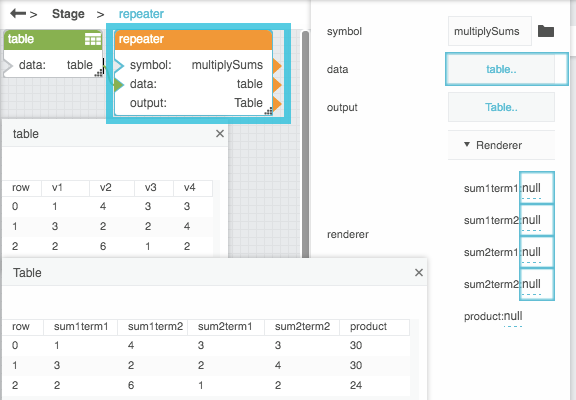Repeater
| Block Group: | Logic |
| Icon: | no icon |
The Repeater block returns a table that, for each row in an input table, lists the parameter values of an input dataflow symbol.
For information on using dataflow blocks, see Dataflow.
For information on creating dataflow repeaters, see Dataflow Symbols and Dataflow Repeaters.
Input/Output Properties
The following properties of the Repeater block can take input and give output.
- symbol (name of a dataflow symbol)
- data (table)
- mode
- thread
- streamQueue
- renderer properties
symbol specifies the dataflow symbol to repeat.
data specifies the table that determines the number of symbol instances and the properties of each symbol instance.
mode determines how the repeater handles data changes that happen during and after the rendering of the repeater.
- normal—A renderer is created for each input row. The repeater's output table is updated at runtime. Each row can be updated multiple times.
- threaded—A limited number of renderers are created, based on the thread property value. The symbol's onDone trigger property causes a renderer to stop processing. The onDone property must be added manually and will work automatically if it is a trigger property named
onDone. When a renderer stops, the symbol is used on a new input row, so the previous output row is not updated further. The repeater's output table is updated only after all input rows are done. If the input table changes before the output is finished, the new input will be in a pending state. The new processing will start after the first rendering is complete. If the input changes multiple times before it can be processed, only the last input will be in a pending state, and others are skipped. - stream—As with threaded mode, a limited number of renderers are created, and the onDone property, which must be added manually, stops a renderer. Also similarly to threaded, when a renderer stops, its previous rows can't be updated. In contrast to threaded, as soon as any row is finished, it is put in the output table. This means that if multiple renderers finish in the same frame, the output table will have more than one row for some input row. The output order is not always the same as the input order. If the input order is changed, the rows are put into a queue. If the input is changed multiple times, all data is merged into the same queue. The queue has a limited size defined by the streamQueue property. If streamQueue is 0, the queue has unlimited size. Use stream mode with Load Value blocks where qos is 1 or 3.
thread determines the number of renderers created for a repeater in threaded mode or stream mode.
streamQueue determines the size of the queue for a repeater in stream mode.
Renderer Properties
When symbol and data are defined, renderer properties appear that match the parameters of the symbol.
You can bind columns from the input table to the renderer properties by dragging and dropping the table column headings.
Output Property
The following property of the Repeater block can give output but cannot take input.
- output (table)
output returns a table that lists the symbol parameter values for each instance of the symbol.
Example
The following image shows a Repeater block. In this example, the input table’s columns are bound to the sum term properties, and the output table includes a product column.