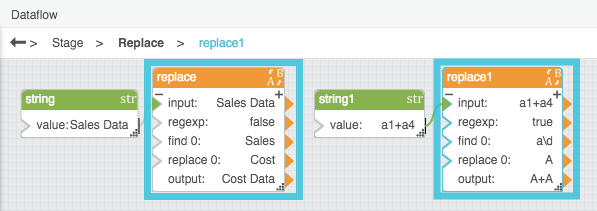Replace
| Block Group: | String Operations |
| Icon: |  |
The Replace block replaces a substring of a text value.
You can replace multiple strings within the text with a single Replace block.
For information on using dataflow blocks, see Dataflow.
Input/Output Properties
The following properties of the Replace block can take input and give output.
- input (string)
- regexp (boolean)
- find n (string)
- replace n (string)
input specifies the text string in which to replace characters.
regexp specifies whether to find strings using a regular expression. For more information on regular expressions visit http://www.regexr.com/.
find n specifies the text to find.
replace n specifies the text to replace find n with.
Output Property
The following property of the Replace block can give output but cannot take input.
- output (string)
output returns the string with all replacements.
Examples
The following image shows two examples of the Replace block. In the leftmost Replace block, the word "Sales" is replaced with "Cost." In the rightmost Replace block, matches for the regular expression "a\d" are replaced with "A."