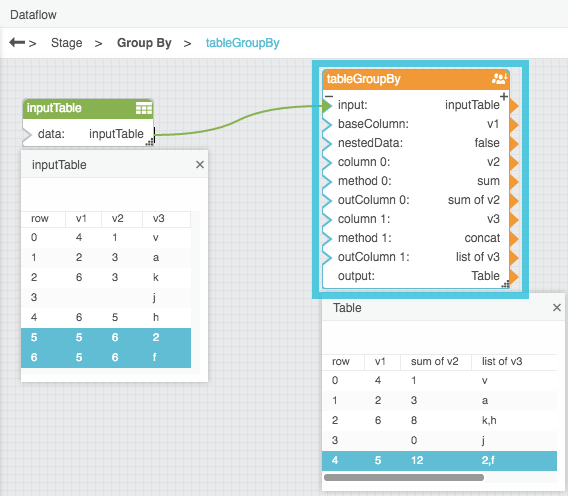Group By
| Block Group: | Table Operations |
| Icon: |  |
The Group By block returns a new table that contains one row for each group of rows in the input table. A group is composed of rows that hold an identical value in the specified column.
For information on using dataflow blocks, see Dataflow.
For answers to some common questions about working with tables, see Tables.
Input/Output Properties
The following properties of the Group By block can take input and give output.
- input (table)
- baseColumn (string)
- nestedData (boolean)
- includeBlankValue (boolean)
- column n (string)
- method n (string or enum)
- outColumn n (string)
input receives the table whose values you want to group.
baseColumn specifies the name of the table column to use for creating groups. Rows that hold an identical value in this column will be grouped together.
nestedData specifies whether to keep the original rows and store them in a new column of the output table as nested tables. For more information about nested tables, see How do I view the data in nested tables?
includeBlankValue specifies whether to create a group for an empty cell in baseColumn, if any empty cells exist.
column n specifies the name of an input table column to include in the output table.
method n specifies the value that will be stored in column n. method n can be one of the following:
- first returns the first value in the group.
- last returns the last value in the group.
- average returns the average of all number values in the group. Non-number values are treated as null and are not included in the calculation.
- sum returns the sum of all number values in the group. If there are no number values, returns 0.
- max returns the the largest number value in the group. If there are no number values, returns null.
- min returns the smallest number in the group. Non-number values are treated as null and are not included in the calculation.
- count returns the number of values in the group.
- concat returns all values in the group, separated by commas. Duplicate values are listed.
- concatUnique returns all unique values in the group, separated by commas. Duplicate values are not listed.
- tableUnion returns a table of values.
outColumn n specifies the output table column name for the column of grouped column n values.
Output Property
The following property of the Group By block can give output but cannot take input.
- output (table)
output returns the output table.
Example
The following image shows an example of the Group By block. In this example, rows are grouped using the values in the v1 column. The output table displays a sum of v2 values and a list of v3 values for each group.