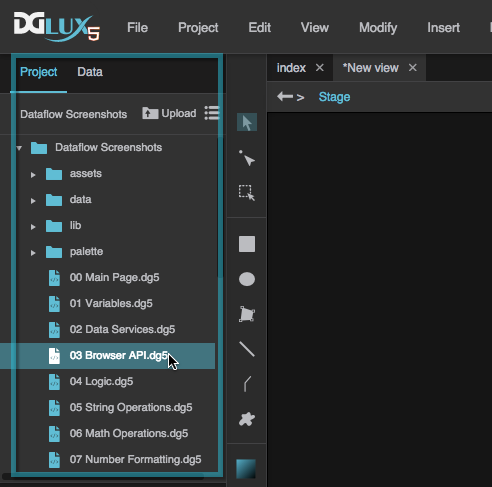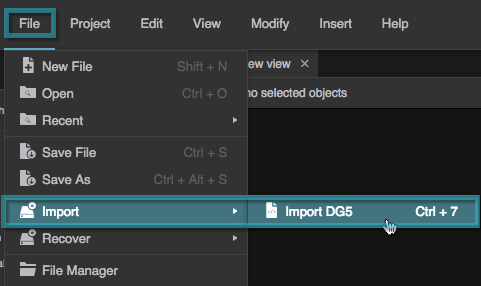Export and Import a DG5 File
To export a .dg5 file from one project and import it into another:
- Open the project that contains the file.
Open the
.dg5file by double-clicking it in the Project panel.- Open the project that you want to import the file to.
- Save the file. When you are asked if you want to save the file even though the project has changed, click OK.