Script
| Block Group: | Logic |
| Icon: |  |
Holds a custom script.
For information on using dataflow blocks, see Dataflow.
Input/Output Properties
These properties can take input and give output.
- invoke (trigger)
- autoRun (boolean)
- script (string or multi-line text)
- a–z
invoke causes the script to run.
autoRun specifies whether the script runs automatically.
- TRUE: The script runs every time the script is changed, and every time any property is changed. This includes the first time that the script is initialized.
- FALSE: The script runs only when the invoke property is triggered.
script specifies the instance of DGScript held by this block. See Scripting and Syntax for more information about creating a script.
a–z set or return the values of properties that you can use in your script as needed.
Output Properties
These properties can give output. They cannot take input.
- output (string)
- print (string)
output returns the output of your script.
print returns a string that is used for errors, other notifications, and debugging.
Model
These are basic uses of the block.
| Dataflow Model | Description |
|---|---|
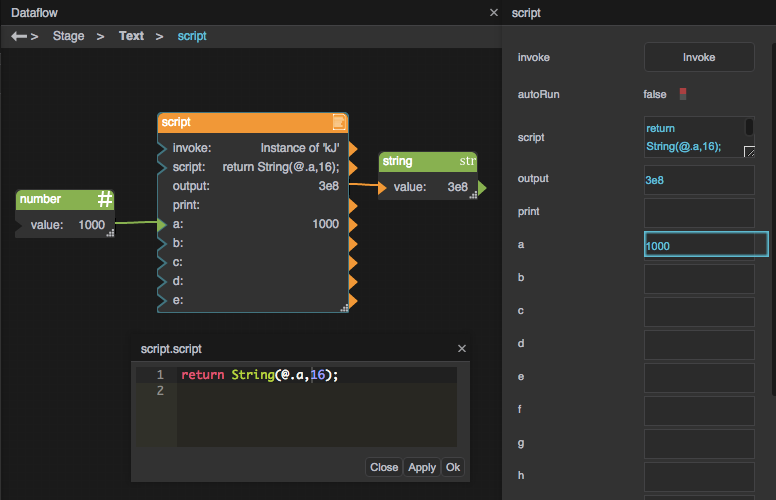 | This script uses a function from the DGLux5 script reference to convert a base 10 number to base 16. |
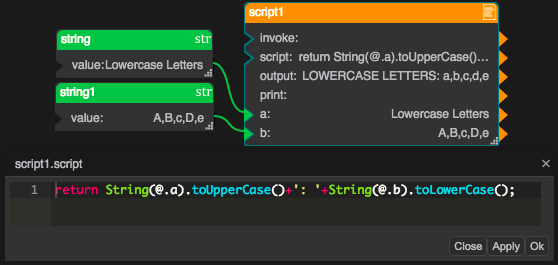 | This script converts the first input string to all uppercase letters and the second input string to all lowercase letters. It concatenates them with a middle string that includes a space and some punctuation. |