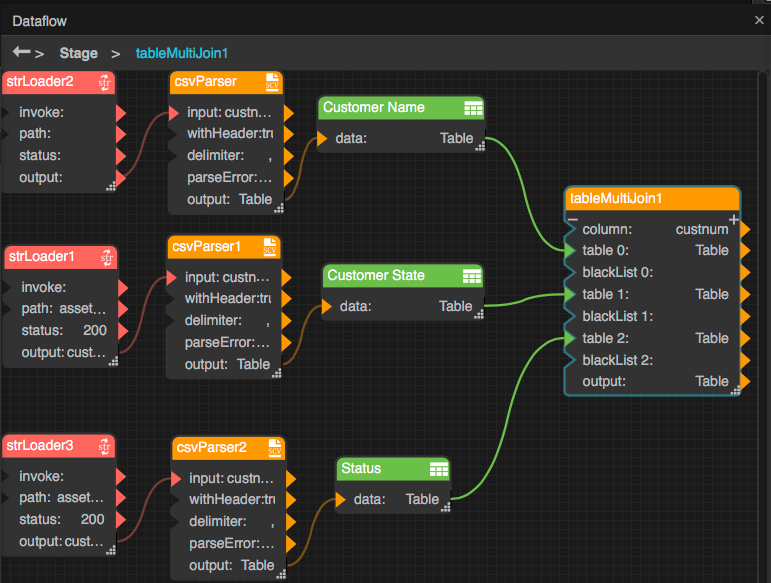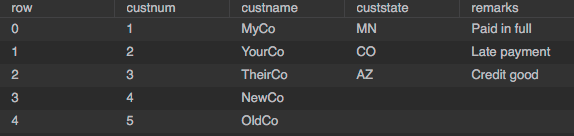Multi-Join
| Block Group: | Table Operations |
| Icon: |  |
The Multi-Join block returns a new table that joins the rows of two or more input tables on a specified single column. The resulting table includes all rows from the first table, plus rows from the subsequent tables that match values in the specified column. Unlike the Join block, you cannot specify the type of join to be performed - this block performs a left outer join that treats table 0 as the left-hand table.
For information on using dataflow blocks, see Dataflow. For answers to common questions about data flow tables, see Tables.
Input/Output Properties
The following properties of the Multi-Join block can take input and give output.
- column (string)
- table n (string)
- blackList n (string)
column specifies the column on which the join is performed.
table n specifies a table for the join operation.
blackList n specifies a comma-separated list of columns to be omitted from the result table.
Output Property
The following property of the Multi-Join block can give output but cannot take input.
- output (table)
output returns the joined table.
Example
The following image shows an example of the Multi-Join block. In this example, three tables are joined.
The output table contains rows for all customers in table 0, but not for any customer numbers that are present only in tables 1 and 2 and not in table 0.