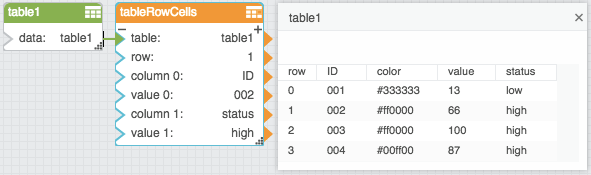Table Row Cells
| Block Group: | Table Operations |
| Icon: |  |
The Table Row Cells block returns values from the specified cells in a certain row. In addition, the Table Row Cells block can also write to the input table, if the input table is a Table block.
Caution
In some cases, the Table Row Cells block writes to its input table.
For information on using dataflow blocks, see Dataflow.
For answers to some common questions about working with tables, see Tables.
Input/Output Properties
The following properties of the Table Row Cells block can take input and give output.
- table (table)
- row (integer)
- column n (string)
- value n
table receives the table from which you want to get values.
row specifies a row index in the input table.
column n specifies a column name in the input table.
value n sets or returns the cell value at the specified row and column n. In addition, updates to the value n property write to the data source if the data source is a Table block. For other data sources, including other block properties that hold the table data type, changing the value does nothing.
Example
The following image demonstrates an example of the Table Row Cells block. In this example, two cell values are returned: the value in row one, column ID, and the value in row one, column status.