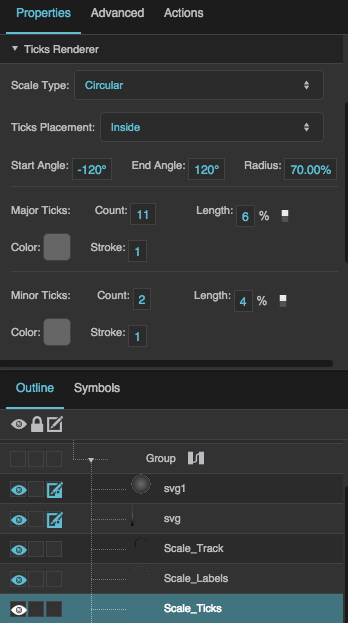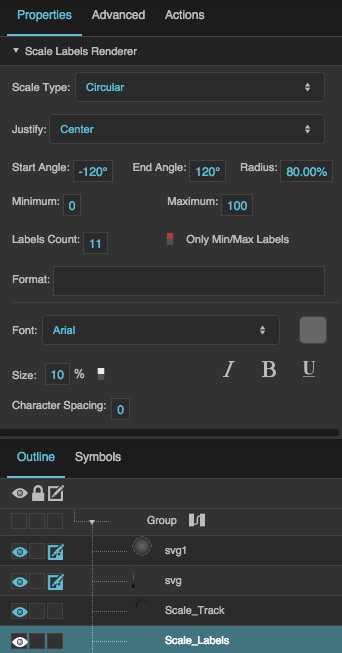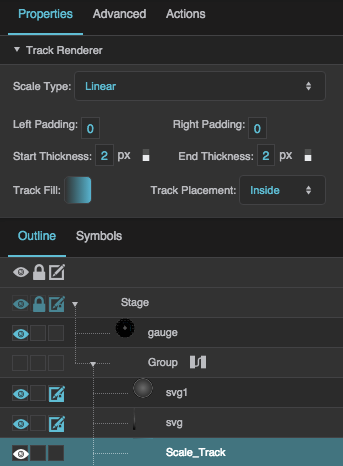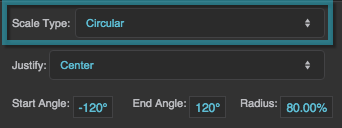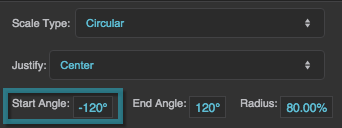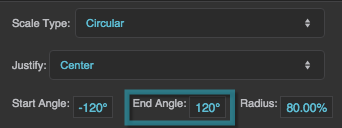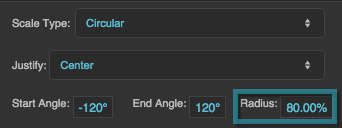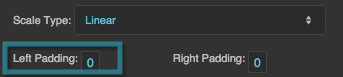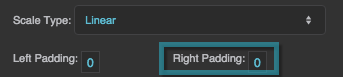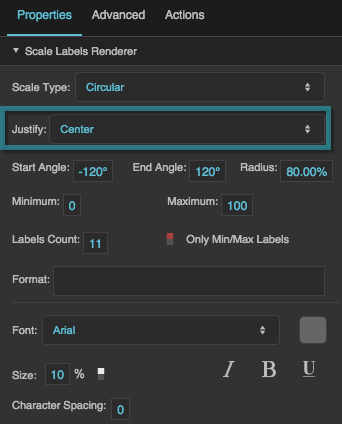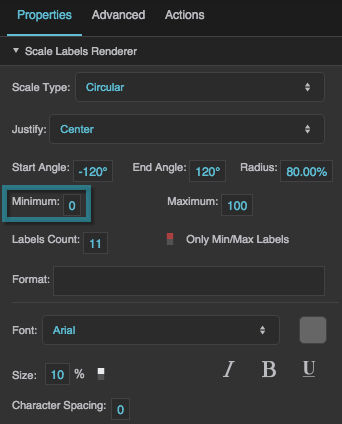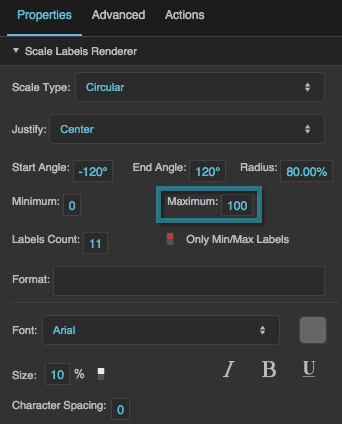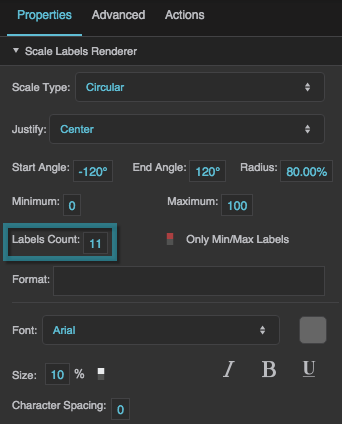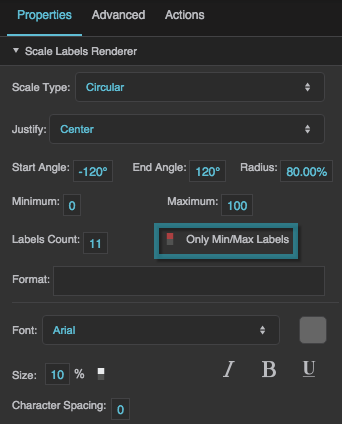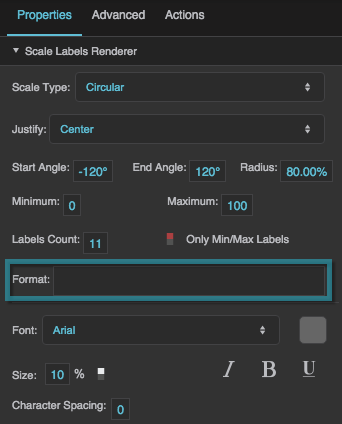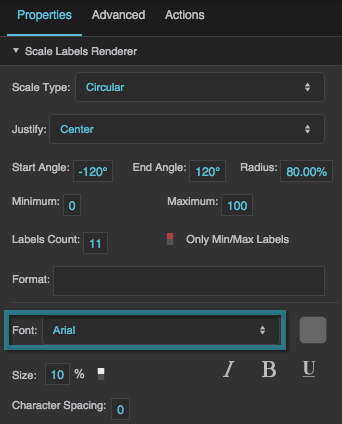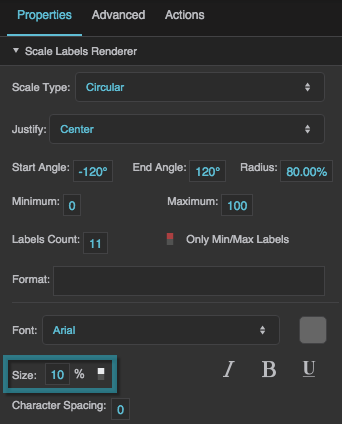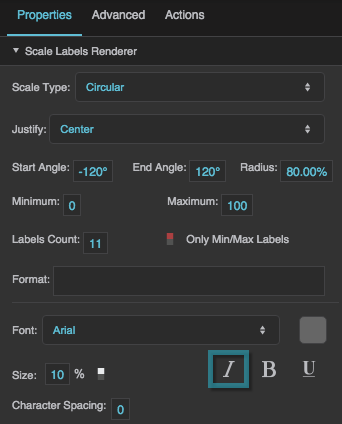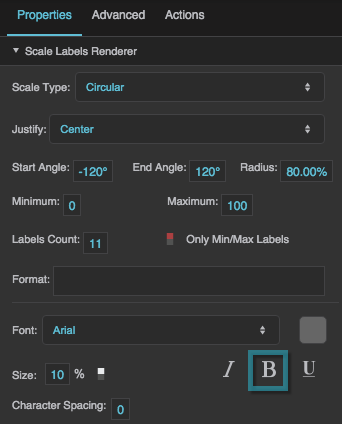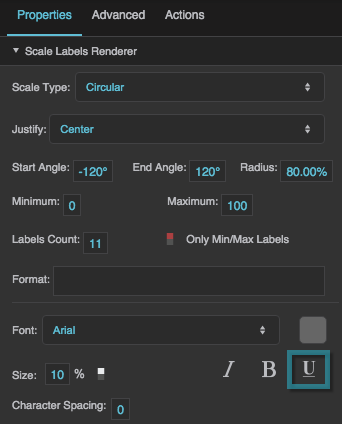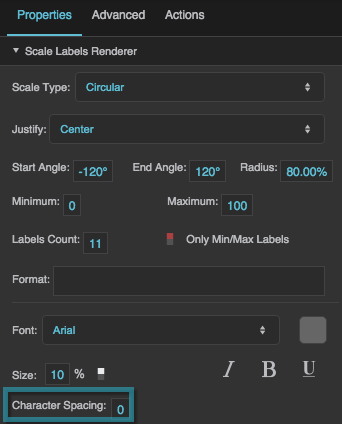Scale Labels
The scale labels component is a set of numerical labels arranged in a circular or linear configuration. You can use it when building a gauge widget.
To use this component, first you insert it by selecting Insert > Gauge > Scale Labels. Then, you configure style and behavior using properties. You can customize the start angle and end angle, the number of labels, the number format, the font styling, and other properties.
For more information about creating gauges, see Designing Gauges.
For a detailed reference of properties that affect gauge scales, see Common Properties and Gauge Scale Properties.
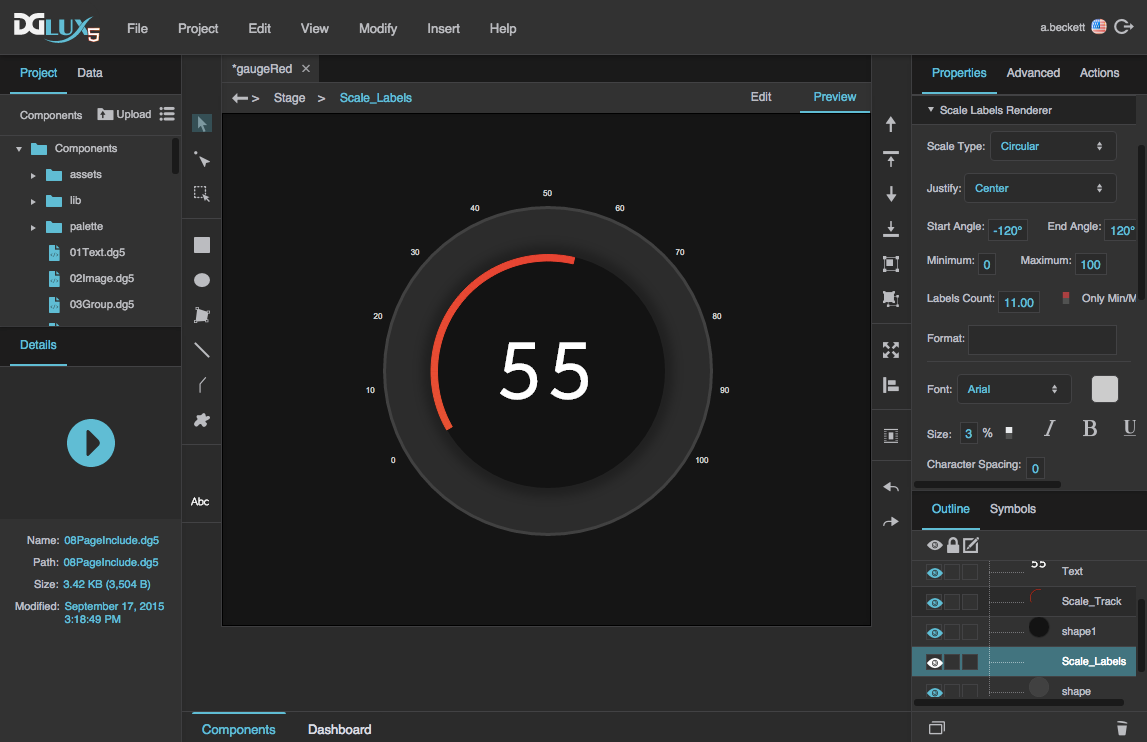
A gauge with scale labels in DGLux5