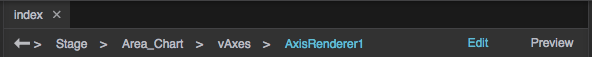Document Window
The Document window is a WYSIWYG panel where you can view and edit pages. By default, it is located in the center of the DGLux5 workspace.
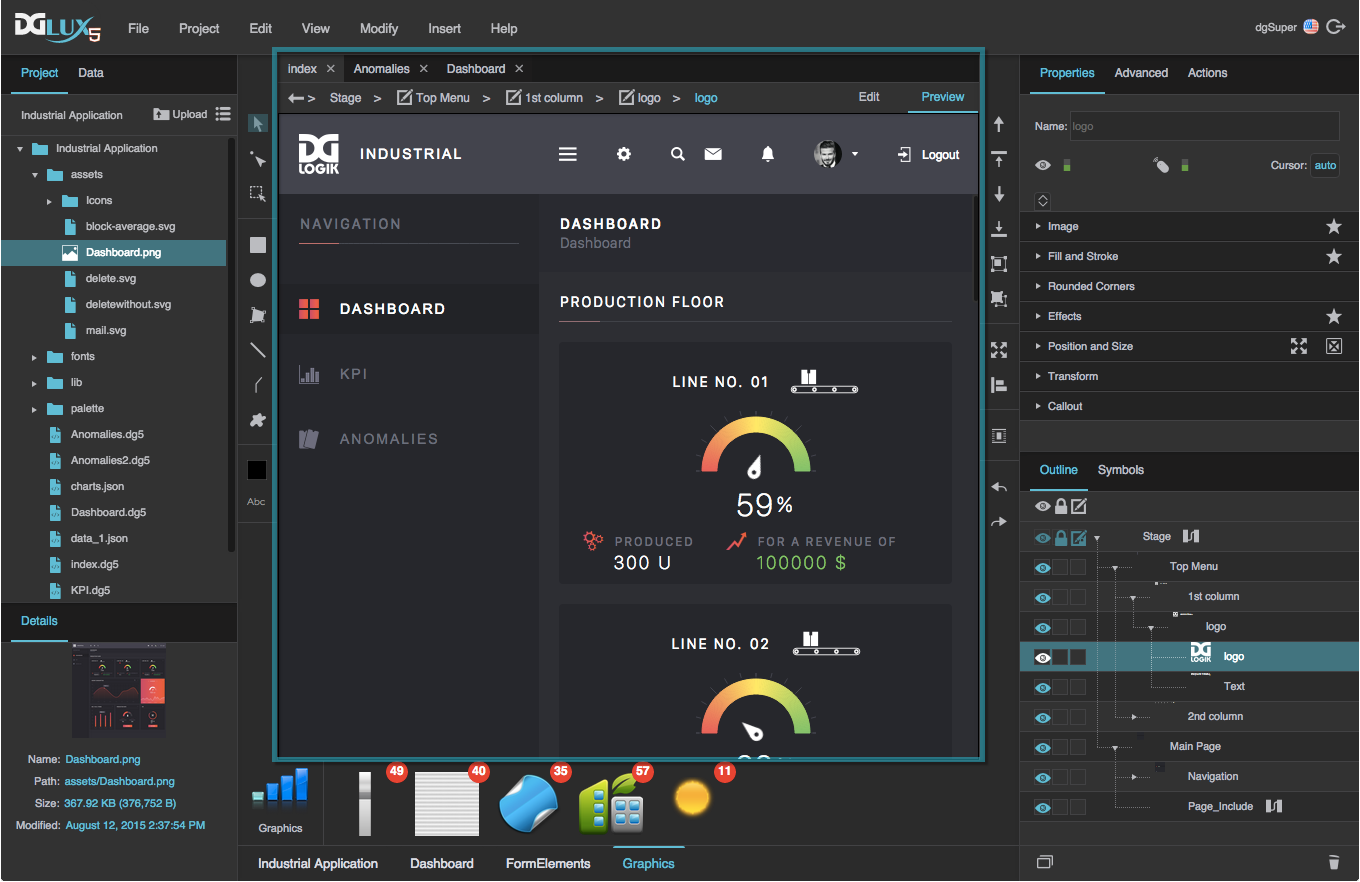
The location of the Document window
The top portion of the Document window contains breadcrumbs for the currently selected element. If DGLux5 is currently in Symbol editing mode, these breadcrumbs begin with Symbol and then the name of the symbol being edited. Otherwise, the breadcrumbs begin with Stage.
The top portion of the Document window also contains controls to change between Edit mode and Preview mode, and to open the Viewer.
In the main portion of the Document window, you can insert, select, move, resize, edit, and otherwise manipulate objects. For a guide to some basic operations for editing objects, see Create a Simple Page and Component and Widget Essentials.