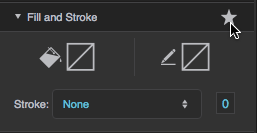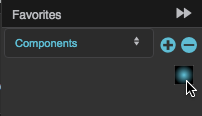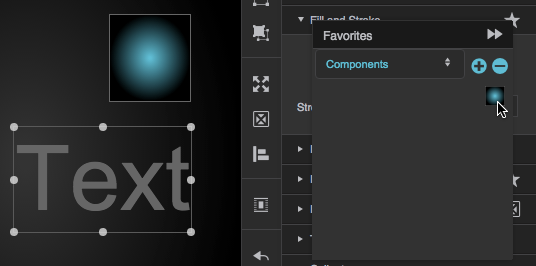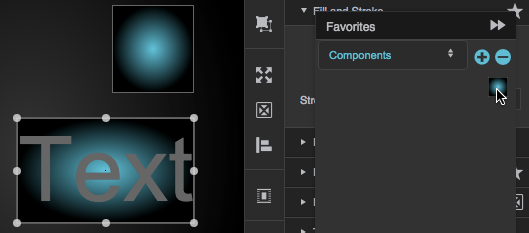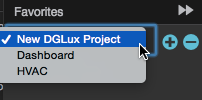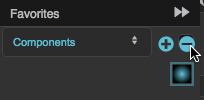Table of Contents
Favorites Pop-Ups
Favorites pop-ups let you save and access your favorite property configurations. They exist for the Fill and Stroke, Effects, Text, and Image property groups.
Favorites are accessible to all pages in this project. You can also access favorites that were saved in any .dg5 files that are in your lib directory.
Open a Favorites Pop-Up
To open a Favorites pop-up, click the  Favorites icon in at the top of the property group in the Property Inspector.
Favorites icon in at the top of the property group in the Property Inspector.
Save a Favorite
To save a component's properties as a favorite, select the component and then click  Add.
Add.
A thumbnail appears in the pop-up, representing the component's properties for this property group.
Apply a Favorite
To apply a favorite to a component, select the component and then double-click the thumbnail.
Use Favorites from Other Projects
To use the favorites from other projects, use the drop-down menu in the Favorites pop-up.
The projects must be in your lib directory.
Remove a Favorite
To remove a favorite from the pop-up, click the thumbnail and then click  Delete.
Delete.