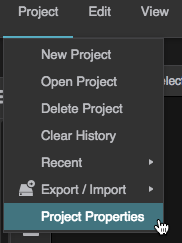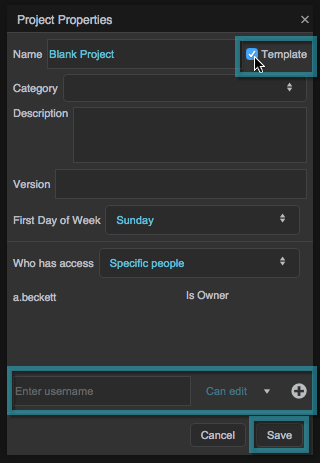Create a Template
Templates allows you to create projects with common pages (.dg5 files), widget libraries, and favorites. Because a template has .dg5 files, templates also let you share components, properties, assets, and dataflow across projects.
To create a new template:
- Customize the project in any of the following ways:
- Create or import any widget libraries for which you want the widgets and favorites to appear in the template.
- Delete any pages, components, properties, assets, libraries, or favorites that you don't want to retain in the template.
- Set Snapping preferences.
- In the Project Properties dialog box, select Template.
- For Who has access, either select Anyone who has link can view, or enter usernames and click
 Add after each username, to add users who can view or edit this project.
Add after each username, to add users who can view or edit this project.