Number Input
The number input component accepts a floating-point number.
To use this component, first you insert it by selecting Insert > Form > Number Input. Then, you configure style and behavior using properties.
For more information about using input components, see Designing Input Components.
For a detailed reference of properties that affect input components, see Common Properties and Input Component Properties.
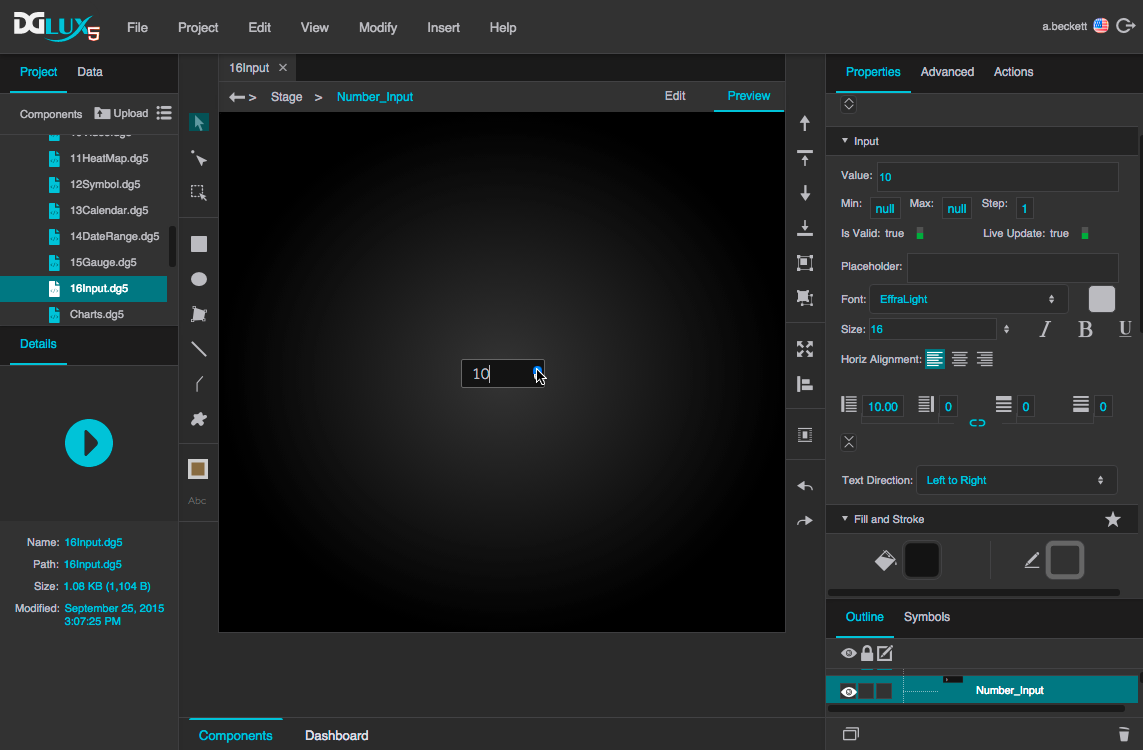
A number input component in DGLux5